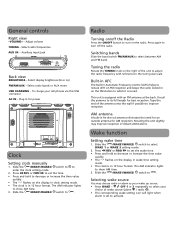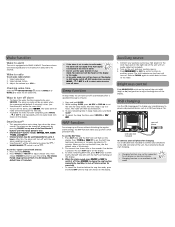RCA RC142 Support Question
Find answers below for this question about RCA RC142.Need a RCA RC142 manual? We have 4 online manuals for this item!
Question posted by stevenmosier on July 12th, 2021
How To Turn Off Alarm
Current Answers
Answer #1: Posted by Odin on July 12th, 2021 5:53 AM
Hope this is useful. Please don't forget to click the Accept This Answer button if you do accept it. My aim is to provide reliable helpful answers, not just a lot of them. See https://www.helpowl.com/profile/Odin.
Answer #2: Posted by SonuKumar on July 12th, 2021 8:00 AM
Turn off the alarm. mode.
Alarm function
Press and hold Set Alarm 1/ Set Alarm 2 to select. ...
Press HOUR+ and MINUTE+ to set the alarm time. ...
Press Set Alarm 1/ Set Alarm 2 again to save the time.
More items...
How do I turn off my RCA alarm clock?
(see SmartSnooze section for more info) To turn off the alarm, press OFF. The wake alarm or radio will activate again the next day. To disable the wake function completely, press WAKE 1 or WAKE 2 repeatedly until no wake mode icon shows on the display.
Please respond to my effort to provide you with the best possible solution by using the "Acceptable Solution" and/or the "Helpful" buttons when the answer has proven to be helpful.
Regards,
Sonu
Your search handyman for all e-support needs!!
Related RCA RC142 Manual Pages
RCA Knowledge Base Results
We have determined that the information below may contain an answer to this question. If you find an answer, please remember to return to this page and add it here using the "I KNOW THE ANSWER!" button above. It's that easy to earn points!-
Operating Instructions for ART1 Clock Radio
... (selectable time between 1-120 minutes ). MEM: Press to the AUX IN connector on the Acoustic Research ARIR600I Internet Clock Radio Auxiliary Input: Select AUX to access an audio source connected to store favorite stations. Alarm 1 and Alarm 2: Turn the Select controller to your wake-up . For more detailed operating instructions, please refer to the "SET... -
Find Answers
jensen wiring harness windows xp usb drivers lines Presetting the radio stations pre-paid label updates for my opal turning alarm off th161 60 Version of USB port on the Jensen VM9022 MP3 / WMA, SD, Operation on Jensen MP6512i Multi-Media Receiver New Device, SD Card ... -
Getting Set up to use the RCA RIR205 Internet Infinite Radio with WiFi
... If you replace the batteries every year (or more often in and turn on top of the radio. The radio should then connect to the Internet. Plug in case of networks to ... online instructions. The batteries power the clock and alarm* whenever the radio loses electricity. Press (up arrow) or (down arrow) to use the RCA RIR205 Internet Infinite Radio with two setup options. If a ...
Similar Questions
How Do I Fully Disable The Alarm On The Rc142-d Radio. I Accidentally Yhrew Away The Manual
How do you turn the alarm off so it won't go off every morning