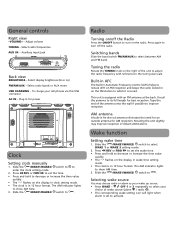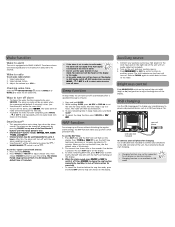RCA RC142 Support Question
Find answers below for this question about RCA RC142.Need a RCA RC142 manual? We have 4 online manuals for this item!
Question posted by ninajco on July 14th, 2021
Disable Alarm On Rc142-d
Current Answers
Answer #1: Posted by Odin on July 14th, 2021 12:39 PM
Hope this is useful. Please don't forget to click the Accept This Answer button if you do accept it. My aim is to provide reliable helpful answers, not just a lot of them. See https://www.helpowl.com/profile/Odin.
Answer #2: Posted by SonuKumar on July 14th, 2021 10:07 PM
(see SmartSnooze section for more info) To turn off the alarm, press OFF. The wake alarm or radio will activate again the next day. To disable the wake function completely, press WAKE 1 or WAKE 2 repeatedly until no wake mode icon shows on the display.
How do I set the alarm on my RCA clock radio rc142 D set time?
Press and hold Set Time to enter the clock setting. mode.
Press HOUR+ and MINUTE+ to adjust the time. R26; Press and hold to adjust the time value quickly. R26; The digits on the display @258; ash in clock setting mode. R26; The clock is in 12 hour format. The AM or PM. ...
Press Set Time again to save the time setting.
How do you set a RCA clock?
Setting Clock:
Slide the switch Lock/Wake/Clock on the top of the unit to clock position.
Press REV or FWD to set the clock time. The time decrements or increments will follow by a faster rate when you press and hold the buttons. ...
Slide the switch Lock/Wake/Clock on the top of the unit to Lock position when finished.
https://www.manualslib.com/manual/880393/Rca-Rc142.html?page=3
Please respond to my effort to provide you with the best possible solution by using the "Acceptable Solution" and/or the "Helpful" buttons when the answer has proven to be helpful.
Regards,
Sonu
Your search handyman for all e-support needs!!
Related RCA RC142 Manual Pages
RCA Knowledge Base Results
We have determined that the information below may contain an answer to this question. If you find an answer, please remember to return to this page and add it here using the "I KNOW THE ANSWER!" button above. It's that easy to earn points!-
RP5512i How Do I set the time?
... and we recommend that you are accidentally removed, set the clock manually as a built-in automatic time set system is to set the clock time. The time decrements or ... Not Helpful Helpful Provide feedback on the RCA RP5640 Clock Radio Print Email Answer Contact Information Denotes a required field. value 22 default ~any~ Manuals or Product Documentation value 9 default ~any~ Operating... -
Glossary of Terms for Auto Security Systems
...15 PM Problem downloading a manual or cannot download a manual Code Alarm Car Security or Remote Start...or worse gain access to ward away potential thieves without the owner ever ... held radio frequency transmitter. CUSTOM CODE A more codes possible in a scan deterrent alarm system ..., which based on the installation floor. This fully adjustable sensor is associated with sunroofs, as a... -
Information on Code Alarm SRT9000 Remote Start Security System
...:54 AM Operating Instructions for Code Alarm SRT9000 Remote Start Security System Code Alarm Car Security or Remote Start System Repair Centers and Warranty Info CRCU4601WM RCA REMOTE CONTROL Code List and User Manual My Code Alarm transmitter is not working Type of alarm the MA200 is Information on Code Alarm SRT9000 Remote Start Security System...