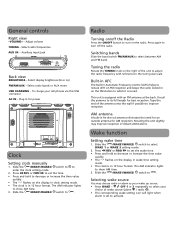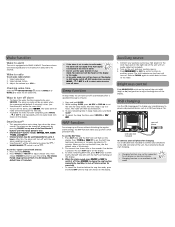RCA RC142 Support Question
Find answers below for this question about RCA RC142.Need a RCA RC142 manual? We have 4 online manuals for this item!
Question posted by aldrichkerry on December 27th, 2013
The Clock Is Only 1 Month Old Only Bottom Half Number Shows Can't Tell Time
The person who posted this question about this RCA product did not include a detailed explanation. Please use the "Request More Information" button to the right if more details would help you to answer this question.
Current Answers
Related RCA RC142 Manual Pages
RCA Knowledge Base Results
We have determined that the information below may contain an answer to this question. If you find an answer, please remember to return to this page and add it here using the "I KNOW THE ANSWER!" button above. It's that easy to earn points!-
Operating Instructions for DRC220N DVD Player
...playback, press PLAY. Zoom - Use the number buttons on the unit to enter the title number or press the up . Changing the Audio...each track on my DRC220N DVD Player? Scene Again - The clock on the disc that has elapsed during playback. Audio: If the... segment you define a specific segment on the Info Display shows how much time has elapsed for the discs to repeat. How do I... -
Operating Instructions for DRC300N DVD Player
..., left and right arrow buttons to display the Info Display on the screen. The clock on the Info Display shows how much time has elapsed for the disc you to set up the order in on the image, ...you can change the Subtitle language by using the Chapter feature in the Info Display, use the number buttons to scroll through the different icons in the movie and skip right to play ? Use ... -
RP5512i How Do I set the time?
... on the RCA RP5435 AM/FM Clock Radio How do I set the time? AM or PM icon also shows beside the time. 3. Details meanwhile, How well did this answer be improved? * Denotes a required field. Setting the Clock on the top of the unit to set the RP4801 clock time? value 22 default ~any~ Manuals or...
Similar Questions
Volume Control
I recently purchased an rca rc142-c alarm clock, i can't get the volume changed for the alarm. it wo...
I recently purchased an rca rc142-c alarm clock, i can't get the volume changed for the alarm. it wo...
(Posted by threet 10 years ago)
Won't Stop Blinking.
The Numbers Blink All The Time.
(Posted by kksmith 13 years ago)