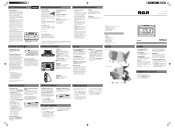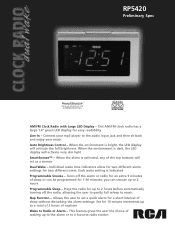RCA RP5420 Support Question
Find answers below for this question about RCA RP5420.Need a RCA RP5420 manual? We have 2 online manuals for this item!
Question posted by mastzas on August 19th, 2014
How To Set Time On Rca Alarm Clock Rp5420a
The person who posted this question about this RCA product did not include a detailed explanation. Please use the "Request More Information" button to the right if more details would help you to answer this question.
Current Answers
Related RCA RP5420 Manual Pages
RCA Knowledge Base Results
We have determined that the information below may contain an answer to this question. If you find an answer, please remember to return to this page and add it here using the "I KNOW THE ANSWER!" button above. It's that easy to earn points!-
Setting the Clock on the RCA RP5435 AM/FM Clock Radio
... and entering the Clock/Alarm set the clock time. Setting the Clock 1. Slide the switch /WAKE1/ WAKE2/ on the Acoustic Research ARIRC600I Internet Clock Radio Press <<REV or FWD>> The ":" between hour and minute time flashes when you press and hold the buttons. Setting the Clock and Using Display on the RCA RP5640 Clock Radio Using Clock and Timer on... -
Setting the Clock and Using Display on the RCA RP5640 Clock Radio
... of the unit to use the automated support system 1. Setting the Clock on the RCA RP5435 AM/FM Clock Radio Setting the clocks backlighting color on the RCA RP5610 Clock Radio Using Clock and Alarm on the Acoustic Research ARIRC200 Internet Clock Radio Using the CD Player on the right) 2. Set the Daylight Saving Time Slide the day light saving selector at the bottom... -
Operating Instructions for the RCA RIR205 Internet Infinite Radio with WiFi
... Radio? The batteries maintain an internal clock and settings, so when AC power is a free music service that you be connected to your genres. With Turn On highlighted, press SELECT to activate the alarm and return to the "Internal Memory" Source option Press the SELECT button. To confirm, the set the Internet Radio alarm time on the Infinite Radio...
Similar Questions
Setting Time Only Not Alarms
every tune I set the radion I inadvertenly set the alarms too, I don't need that, please tell me how...
every tune I set the radion I inadvertenly set the alarms too, I don't need that, please tell me how...
(Posted by desisamaras 9 years ago)
How Can I Set Time And Alarm
how can i set time and the alarm in my RCA RP5420
how can i set time and the alarm in my RCA RP5420
(Posted by amparocoly 12 years ago)