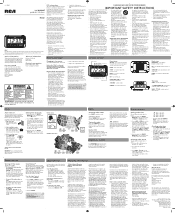RCA RC40 Support Question
Find answers below for this question about RCA RC40 - AM/FM Clock Radio.Need a RCA RC40 manual? We have 4 online manuals for this item!
Question posted by Rixar13 on January 29th, 2024
How Do You Set The Alarm?
Requests for more information
The process of setting an alarm may differ depending on the device or application being used.
Cell phones (iOS/Android):
iOS (iPhone):
Open the Clock application.
Tap on the "Alarm" tab at the bottom.
Tap the "+" button to add another new alarm.
Put down the point in time, pick AM/PM, and alter different settings.
Tap "Save" or "Done" to confirm.
Android:
Open the Clock application.
Tap on "Alarm" or "create" depending on your device.
Set the time, select AM/PM, and adjust other settings.
Tap "Save" or "Done" to confirm.
Windows 10:
Open the Alarms and Clock application from the very beginning menu.
Click on the "Alarm" tab.
Click the "+" button to add another new alarm.
Put down the point in time and design different settings.
Click the "Save" or "Done" button.
Mac:
Open the Clock application or use Siri by saying "Hello Siri, set an alert for [time]."
In the Clock application, click on the "Alarm" tab.
Click the "+" button to add another new alarm.
Set the time and customize other settings.
Click "Save" or "Done" to confirm.
Smart Speakers (e.g., Amazon Echo, Google Home):
For Amazon Echo , say, "Alexa, set an alarm for [time]."
For Google Home, say, "Hello Google, set an alarm for [time]."
Follow the voice prompts to confirm and customize the alarm settings.
Advanced .
Refer to your watch's manual for varying instruction.
to set an alarm, press the mode button and use other buttons to set the and activate the alarm
Remember that these are general instructions, and specific steps may vary slightly based on your device's make and model or the version of the operating system it's using.
Current Answers
Answer #1: Posted by SonuKumar on January 29th, 2024 9:32 PM
Slide the Lock/Wake/Clock switch on top of the unit to the "Clock" position. This unlocks the time and alarm settings.
Press the "Alarm 1" or "Alarm 2" button to select the desired alarm. The corresponding alarm time will start blinking on the display.
To set the alarm hour, use the "<" or ">" buttons on the top of the unit. To set the alarm minutes, press the "Set/Min" button and then use the "<" or ">" buttons. Hold down the buttons for faster adjustments.
Once the desired alarm time is set, press the "Alarm 1" or "Alarm 2" button again to confirm. The blinking will stop, and the alarm time will be displayed continuously.
To turn the alarm on or off, slide the corresponding Alarm 1 or Alarm 2 switch on the back of the unit to the "On" or "Off" position.
Here are some additional tips:
You can set separate alarm times for Alarm 1 and Alarm 2.
The alarm will sound even if the radio is off.
The alarm can be snoozed by pressing the Snooze button on top of the unit. The alarm will sound again after 9 minutes.
To turn off the snooze function, hold down the Snooze button for a few seconds.
I hope this helps! Let me know if you have any other questions.
Please respond to my effort to provide you with the best possible solution by using the "Acceptable Solution" and/or the "Helpful" buttons when the answer has proven to be helpful.
Regards,
Sonu
Your search handyman for all e-support needs!!
Related RCA RC40 Manual Pages
RCA Knowledge Base Results
We have determined that the information below may contain an answer to this question. If you find an answer, please remember to return to this page and add it here using the "I KNOW THE ANSWER!" button above. It's that easy to earn points!-
The clock is showing the wrong time.
... RP5435 AM/FM Clock Radio Refer to Account Info in the Settings menu and make sure you have correctly input your ZIP code as reference for automatic clock time update. 2571 08/15/2008 10:20 AM 08/04/2010 10:44 AM Using Clock and Alarm on the Acoustic Research ARIRC200 Internet Clock Radio Using Clock and Alarm on the... -
Interchangeable snap on frames, clock and calendar software for the DPF700, DPF800 and DPF1000.
...Back to reach customer service - There are interchangeable on the RCA RP5435 AM/FM Clock Radio Headphone sets are two or three versions of the DPF700 and DPF800 and two versions ... Repair Centers and Warranty Info Using Clock and Alarm on the Acoustic Research ARIR200 Internet Clock Radio Information about the DPF701 Digital Picture Frame Setting the Clock on dual headrest systems Print Email ... -
Setting the Clock and Using Display on the RCA RP5640 Clock Radio
... display will be exhausted and we can also be shown automatically. You can respond. Setting the Clock on the RCA RP5435 AM/FM Clock Radio Setting the clocks backlighting color on the RCA RP5610 Clock Radio Using Clock and Alarm on the Acoustic Research ARIRC200 Internet Clock Radio Using the CD Player on the display when daylight saving time is equipped in areas...