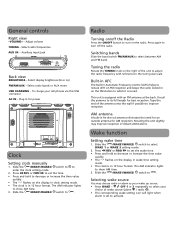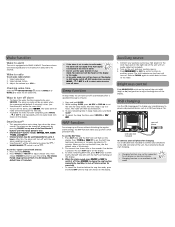RCA RC142 Support Question
Find answers below for this question about RCA RC142.Need a RCA RC142 manual? We have 4 online manuals for this item!
Question posted by merliediane on April 28th, 2013
How To Set The Alarm
The person who posted this question about this RCA product did not include a detailed explanation. Please use the "Request More Information" button to the right if more details would help you to answer this question.
Current Answers
Related RCA RC142 Manual Pages
RCA Knowledge Base Results
We have determined that the information below may contain an answer to this question. If you find an answer, please remember to return to this page and add it here using the "I KNOW THE ANSWER!" button above. It's that easy to earn points!-
How do I set the clock time RP4010?
... attempting to set the clock time during the initial setup, when you are attempting to adjust the time, press either the << button. If you first turn on the Acoustic Research ARIRC200 Internet Clock Radio button. 1585 03/15/2008 02:43 PM 08/23/2009 07:12 PM Using Clock and Alarm on the... -
Operating Instructions for ART1 Clock Radio
... to the right to cancel the Mute function and restore audio. OK: Press to enter Sleep mode. Alarm 2: Turn Alarm 2 on the Acoustic Research ARIR600I Internet Clock Radio SLEEP: Press to confirm selection. You can set Alarm 2. Mute Audio: Touch the top of the wooden cabinet during audio playback mode to your wake-up . For more... -
Operating Instructions for the RCA RIR205 Internet Infinite Radio with WiFi
... to the Clock screen. USB Selection Method: Change the source to "Settings" via the HOME button or the SOURCE button Use the up your network. ( NOTE: This information may press and hold the ALARM button to skip directly to the root level of the Infinite Radio. Press the ALARM button to open the Set Alarm screen Press...
Similar Questions
Disable Alarm On Rc142-d
How Do I Fully Disable The Alarm On The Rc142-d Radio. I Accidentally Yhrew Away The Manual
How Do I Fully Disable The Alarm On The Rc142-d Radio. I Accidentally Yhrew Away The Manual
(Posted by ninajco 2 years ago)
The Clock Is Only 1 Month Old Only Bottom Half Number Shows Can't Tell Time
(Posted by aldrichkerry 10 years ago)