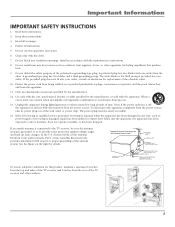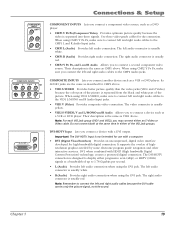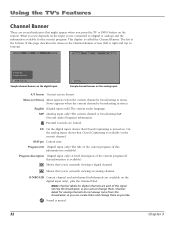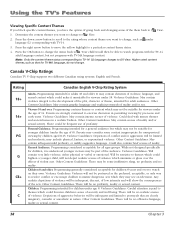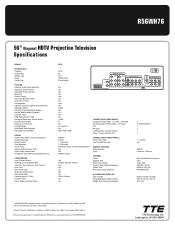RCA R56WH76 Support Question
Find answers below for this question about RCA R56WH76.Need a RCA R56WH76 manual? We have 2 online manuals for this item!
Question posted by dyronmc on July 31st, 2012
What Parts Are Included In A Convergence Kit For A R56wh76?
The person who posted this question about this RCA product did not include a detailed explanation. Please use the "Request More Information" button to the right if more details would help you to answer this question.
Current Answers
Related RCA R56WH76 Manual Pages
RCA Knowledge Base Results
We have determined that the information below may contain an answer to this question. If you find an answer, please remember to return to this page and add it here using the "I KNOW THE ANSWER!" button above. It's that easy to earn points!-
Trouble locating product manual
...w/DVD Drop Down LCD with a Component Home Telephones Home Television Direct View - Trouble locating product manual The manual I need is... System - Mobile Model Car Video Remote Control Cloths Wipes Kits Home Antennas AM/FM Antennas Indoor Outdoor Home Audio Shelf...your web site. How can I purchase replacement parts for your model number first Include the EXACT model number in a Bag Portable ... -
RCA TELEVISION SUPPORT
...-made between late 2004 and early 2010. Support web site. for Support: RCA LCD Television Support: 800-951-9582 RCA CRT (tube) Television Support: 800-336-1900 RCA DLP and Projection Television Support: 877-722-4388 To Order RCA Television Parts and Instruction Books: 800-257-7946 Hours of Operation: EASTERN STANDARD TIME Monday-Friday: 9 AM... -
Support Account or Account Login
...- Mobile Model Car Video Remote Control Cloths Wipes Kits Home Antennas AM/FM Antennas Indoor Outdoor Home Audio...Bluetooth Home Remote Control Products Universal Remote Control Remotes Included with PS2 Mobile Video Cassette Players Mobile DVD Players... Home Telephones Home Television Direct View - Support Account or Account Login Why do I purchase replacement parts for Audivox products Trouble...
Similar Questions
How Do I Change Projection Bulbs
I need to know how to change the projection bulbs on a rca r56wh76
I need to know how to change the projection bulbs on a rca r56wh76
(Posted by jakevick110494 11 years ago)
Rca Hdtv R56wh76 Tv Where Is And What Does The Bulb Look Like
(Posted by lauratee 12 years ago)
Rca Hdtv Monitor - Tv Turns On But No Picture
(Posted by dabuswel6 14 years ago)