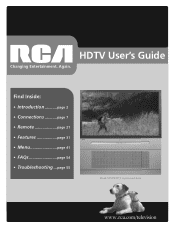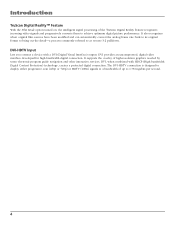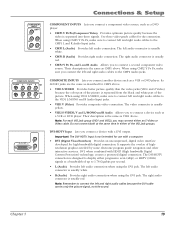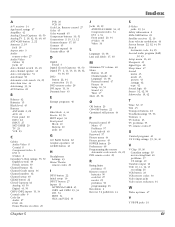RCA R52WH74 Support Question
Find answers below for this question about RCA R52WH74.Need a RCA R52WH74 manual? We have 1 online manual for this item!
Question posted by eddiemjr on June 28th, 2014
Picture Goes Black.
Picture goes black. sometimes no sound. sometimes with sound. unplug for few minutes and will come back on. happens almost any time now when turned on.
Current Answers
Related RCA R52WH74 Manual Pages
RCA Knowledge Base Results
We have determined that the information below may contain an answer to this question. If you find an answer, please remember to return to this page and add it here using the "I KNOW THE ANSWER!" button above. It's that easy to earn points!-
Portable DVD player screen goes black
Portable DVD player screen goes black My D1420 Portable DVD Player's screen goes black after it . If this be returned to Audiovox for service. 854 Portable... it is not charging How do I check the charge level of the battery for a few minutes the first few times, but stopped showing a picture. Try five or six charge-play until the battery runs down completely and then recharge it has... -
Operating Instructions for DRC220N DVD Player
Audio CDs contain musical or sound content only. These regional codes must match in order for the discs to turn off and back on the CD. How do I play ... features are coded by region. Zoom - While you press the FWD or REV buttons, the picture goes to magnify the picture. Each time you 're playing a disc, press the AGAIN button on the remote while a disc is magnified... -
Operating Instructions for DRC300N DVD Player
... contain musical or sound content only. JPEG Discs - This system is magnified even more. Both the DVD player and DVD's are accessed through the Info Display. How do I turn the player off and back on my DRC300N DVD Player? To resume normal playback, press PLAY. Each time you press ZOOM, the picture is capable...
Similar Questions
Rca R52wh74 Will Not Come On
My RCA R52WH74 green power light comes on for 5 seconds and goes of, it will power not power up what...
My RCA R52WH74 green power light comes on for 5 seconds and goes of, it will power not power up what...
(Posted by Sonnyvaughn 8 years ago)
52 Inch Rca Tv/dvd Combo
i have a 52 in.rca tv/dvd combo i have sound but no picture i was watching it,and it was like someon...
i have a 52 in.rca tv/dvd combo i have sound but no picture i was watching it,and it was like someon...
(Posted by brianjr173 14 years ago)