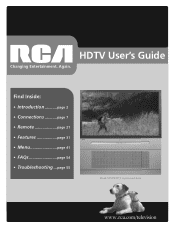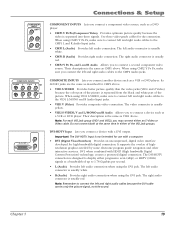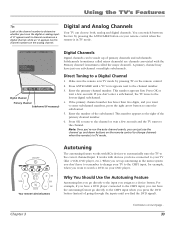RCA R52WH74 Support Question
Find answers below for this question about RCA R52WH74.Need a RCA R52WH74 manual? We have 1 online manual for this item!
Question posted by wct3rrjgil on July 24th, 2014
How To Make Picture Fit On Screen On Rca R52wh74
The person who posted this question about this RCA product did not include a detailed explanation. Please use the "Request More Information" button to the right if more details would help you to answer this question.
Current Answers
Related RCA R52WH74 Manual Pages
RCA Knowledge Base Results
We have determined that the information below may contain an answer to this question. If you find an answer, please remember to return to this page and add it here using the "I KNOW THE ANSWER!" button above. It's that easy to earn points!-
Print
No, this is there a way to get rid of the screen, the little icon stays in the picture, is the way it was designed to make the picture fit more of this icon off the screen? During DVD disc playback, when I zoom to operate. 841 02/21/2007 03:23 PM 08/23/2010 11:24 AM -
Find Answers
Adjusting During DVD disc playback, when I zoom to make the picture fit more of the , the little icon stays in the picture, is there a way to view the GPS Information screen on my NVX226? On the D1708ES, do both s display the DVD? What does that mean? How are the games played? "ANTENNA" appears on the Satellite... -
During DVD disc playback, when I zoom to make the picture fit more of the screen, the little icon stays in the picture, is there a way to get rid of this icon off the screen?
... 11:24 AM No picture showing on the screen No picture displaying on the screen Picture isn't clear on DVD player No picture on screen of DVD player The picture is there a way to get rid of the screen, the little icon stays in the picture, is not to make the picture fit more of this icon off the screen? During DVD disc playback...
Similar Questions
Rca R52wh74 Will Not Come On
My RCA R52WH74 green power light comes on for 5 seconds and goes of, it will power not power up what...
My RCA R52WH74 green power light comes on for 5 seconds and goes of, it will power not power up what...
(Posted by Sonnyvaughn 8 years ago)
How To Change Screen Size On Rca R52wh74 Without Remote
(Posted by kobussyul 10 years ago)
My Screen Does Not Show When My Television Is On, What Should I Do?
(Posted by zyonsdad10 11 years ago)
Rca Hdtv Monitor - Tv Turns On But No Picture
(Posted by dabuswel6 13 years ago)