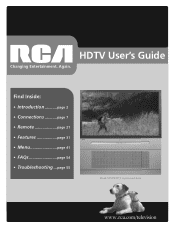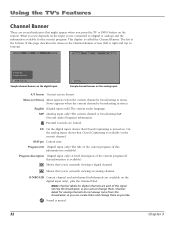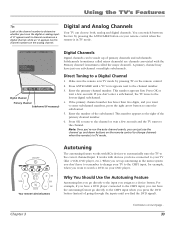RCA R52WH74 Support Question
Find answers below for this question about RCA R52WH74.Need a RCA R52WH74 manual? We have 1 online manual for this item!
Question posted by kobussyul on April 17th, 2014
How To Change Screen Size On Rca R52wh74 Without Remote
The person who posted this question about this RCA product did not include a detailed explanation. Please use the "Request More Information" button to the right if more details would help you to answer this question.
Current Answers
Related RCA R52WH74 Manual Pages
RCA Knowledge Base Results
We have determined that the information below may contain an answer to this question. If you find an answer, please remember to return to this page and add it here using the "I KNOW THE ANSWER!" button above. It's that easy to earn points!-
Basic Operation of AVXMMF1 FLO TV Module
...26/2010 05:24 PM 01/27/2010 09:44 AM Basic Operation of ADVMMF1 FLO TV Module Screen Size for AVXMMF1 FLO TV Module New channels added after purchase of AVXMMF1 FLO TV Module How do I...IN mode - Upon power up, the FLO TV service will be displayed on the remote control to switch back to a channel. Change channels by pressing the Up Arrow or Down Arrow key. your video system. Switch ... -
RCA TELEVISION SUPPORT
...find support information for RCA Remote Control Model R301E1 An ...PROJECTION TV? Click here if you purchased your Television. Click here if you with television? Please refer to your local TV repair shop, which company made your RCA Television between 2004 and April 2010: RCA Televisions made your Television. RCA Television Support Audiovox will not be taken to select a screen size... -
Operating the RCA RCR311B 3-Component Remote
... TV, you want to turn off your universal remote control. On-screen Menus Today's advanced components use a component's on -screen menu system. Make sure your components are in Menu Mode. The illuminated On/Off key blinks, indicating you change the mode in order to put the remote in VCR Mode, and you wish to access...
Similar Questions
Why Does Rca Tv Model # R52wh74 Change From Digital To Analog Automatically
(Posted by nnjohn 9 years ago)
Hdtv Rca 52 How Do You Change The Screen Size Without The Remote
(Posted by Ogrwiarmon 10 years ago)
In The Screen Menu The Tv Projection Option Has Gone Hoe Do I Get It Back ?
(Posted by kevcheri110808 12 years ago)