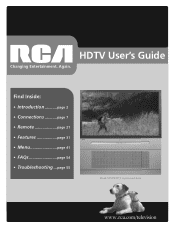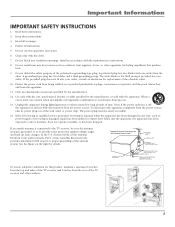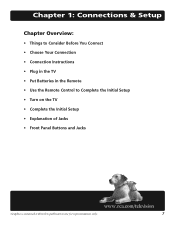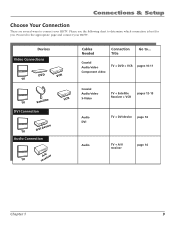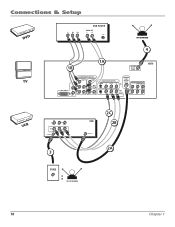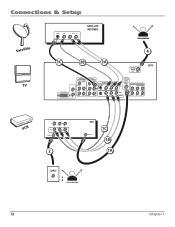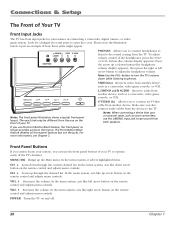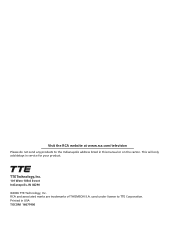RCA R52WH74 Support Question
Find answers below for this question about RCA R52WH74.Need a RCA R52WH74 manual? We have 1 online manual for this item!
Question posted by justeund on July 6th, 2014
Rca R52wh74 Will Not Power On
The person who posted this question about this RCA product did not include a detailed explanation. Please use the "Request More Information" button to the right if more details would help you to answer this question.
Current Answers
Related RCA R52WH74 Manual Pages
RCA Knowledge Base Results
We have determined that the information below may contain an answer to this question. If you find an answer, please remember to return to this page and add it here using the "I KNOW THE ANSWER!" button above. It's that easy to earn points!-
Create an Incident or ask a question
... Dropdown LCD Dropdown LCD w/DVD Drop Down LCD with a Component Home Telephones Home Television Direct View - Tube TV Flat Panel LCD Plasma TV Under Cabinet TV Home Video...manage your inquiries please make note of a service account is available HERE 3848 Car Accessories Power Inverters Car Cables Car Bluetooth Car Collision Avoidance Rear Sensing Systems Rearview Observation Cameras Rearview ... -
Installing Terk FDTVO Digital Flat Outdoor Amplified Antenna
...position a clamp and two wing nuts on the amplifier insert to the arm. Important: This power adapter should be mounted: To a surface, such as on the roof or high up ... HDTVO Indoor/Outdoor HDTV Antenna Installing the RCA ANT800 Outdoor Antenna Mounting Terk TV55 Indoor/Outdoor Television Antenna never attach foreign objects to a surface: Orient the antenna base. Mounting the FDTVO... -
RCA TELEVISION SUPPORT
...determine which company made your Television. RCA TELEVISION SUPPORT Where can I find ...PROJECTION TV? Codes for those televisions. If you purchased your RCA Television prior to the TTE Technology, Inc. for Support: RCA LCD Television Support: 800-951-9582 RCA CRT (tube) Television Support: 800-336-1900 RCA DLP and Projection Television Support: 877-722-4388 To Order RCA Television...
Similar Questions
Rca R52wh74 Will Not Come On
My RCA R52WH74 green power light comes on for 5 seconds and goes of, it will power not power up what...
My RCA R52WH74 green power light comes on for 5 seconds and goes of, it will power not power up what...
(Posted by Sonnyvaughn 8 years ago)
Rca Hdtv Monitor - Tv Turns On But No Picture
(Posted by dabuswel6 13 years ago)