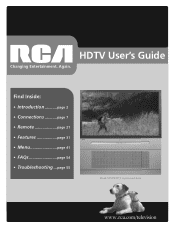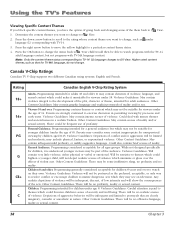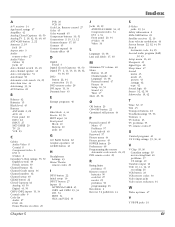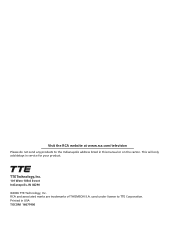RCA R52WH74 Support Question
Find answers below for this question about RCA R52WH74.Need a RCA R52WH74 manual? We have 1 online manual for this item!
Question posted by willisfam04 on January 1st, 2012
Possible Bad Convergence Board
This tv I have with the model number R52WH74 does not seem to have the "convergence" option to make any adjustments. Is this a symptom of a defective convergence board?
Current Answers
Related RCA R52WH74 Manual Pages
RCA Knowledge Base Results
We have determined that the information below may contain an answer to this question. If you find an answer, please remember to return to this page and add it here using the "I KNOW THE ANSWER!" button above. It's that easy to earn points!-
RCA Universal remote codes - Remote Models RCR3273, RCR3373, RCR4257
... as possible. Click Search. Note: User Manuals describe how to program your remote To assist you are the universal remote codes for your television: For a list of other TV code ...amp; Choose your RCA remote. MODEL NUMBER in the Product Type Drop Down Box. 3. Acer 1042 1228 1015 1037 Plasma TV Elite 1214 1037 1218 1214 Plasma TV Monitor 1027, 1186, 1229. ... -
Reset the RCA remote control
... answers available as possible. User Manual Search... many results and make finding the answer ...model number or keyword in the search box in the find a manual box on the back of new and updated answers by Brand Recipient Email: Your Email: Your Name: Email this answer may also request notification of the remote. All Acoustic Research Advent Audiovox Code Alarm Energizer FLO TV... -
RCA remote control not responding
... are attempting to search the knowledge base by MODEL NUMBER , please send us Feedback saying Manual Not Found... Found ( just click on a programmed RCA TV using the MENU or INFO button instead. first...will get the manual posted as soon as possible. REACH CUSTOMER SUPPORT If searching the answers in...?- Returning Customer: Click Here to Go to make a selection in - User Manuals If you ...
Similar Questions
Rca 61 Model Number Hd61w66 Red Convergence Won't Line Up. When I Do Auto Conv
when I do auto convergence only the green will flash. Then at the end the red will not move to line ...
when I do auto convergence only the green will flash. Then at the end the red will not move to line ...
(Posted by busagirl12 8 years ago)
Why Does Rca Tv Model # R52wh74 Change From Digital To Analog Automatically
(Posted by nnjohn 9 years ago)
52 Inch Rca Tv/dvd Combo
i have a 52 in.rca tv/dvd combo i have sound but no picture i was watching it,and it was like someon...
i have a 52 in.rca tv/dvd combo i have sound but no picture i was watching it,and it was like someon...
(Posted by brianjr173 14 years ago)