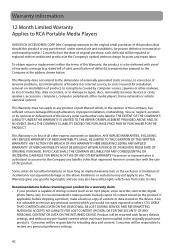RCA M6208 Support Question
Find answers below for this question about RCA M6208.Need a RCA M6208 manual? We have 5 online manuals for this item!
Question posted by melodydeblois on November 30th, 2012
How Do I Fast Forward Through The Audio Book Or Move Backward?
I have been trying to fast forward through my downloaded audio books. I just can't figure out how to move quickly through my books.
Current Answers
Related RCA M6208 Manual Pages
RCA Knowledge Base Results
We have determined that the information below may contain an answer to this question. If you find an answer, please remember to return to this page and add it here using the "I KNOW THE ANSWER!" button above. It's that easy to earn points!-
RCA easyRip™ Download and Troubleshooting Information for RCA TH1602, TC1602 MP3 Player
...the RCA easyRip™ Please verify that states "No digital signature" when trying to name the video and save the installer to install the RCA easyRip&#...Audio and Video Cleaning Products Home Audio and Video Portable Audio and Video General Information Type of multiple RCA devices connected during installation. Media Software for RCA TH1602, TC1602 mp3 player RCA easyRip™ Download... -
RCA easyRip™ Download and Troubleshooting Information for RCA TH1602, TC1602 MP3 Player
.... Select the Audio tab. button. If you don't see the "Initializing..." If you are receiving valid software directly from the drop-down the Play key on specialized video playback applications that states "No codec available" when trying to transfer videos to your device. Download and Troubleshooting Information for RCA M4604 MP3 Player RCA easyRip™... -
RCA easyRip™ Download and Troubleshooting Information for RCA TH1611, TC1611 MP3 Player
...when trying to RCA easyRip™ Media Software version number? Run the downloaded installer and follow the installation instructions. functionality. from my RCA MP3 Player? ...Audio and Video Recorder modules in Classic View, select the "Sounds and Audio Devices" Control Panel icon. Download and Troubleshooting Information for RCA M2204RD MP3 Player RCA easyRip™ Download...
Similar Questions
Adjusting Balance On Model M4804 Cra Mp3 Player
How do you adjust ear phone balance on model m4804 MP3 player
How do you adjust ear phone balance on model m4804 MP3 player
(Posted by Anonymous-159646 7 years ago)
Can't Load Music To Player
I have tried both recommended ways to downloaded music to my player and neither are working. Any sug...
I have tried both recommended ways to downloaded music to my player and neither are working. Any sug...
(Posted by gearhartj32 11 years ago)
Mp3 Player Will Not Work.
I have a RCA M4804R-A MP3 player. I cannot get it to turn on or connect to my PC. It will not even c...
I have a RCA M4804R-A MP3 player. I cannot get it to turn on or connect to my PC. It will not even c...
(Posted by shroudandswitchblade 12 years ago)