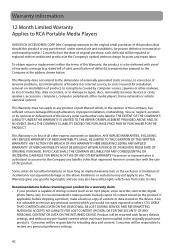RCA M6208 Support Question
Find answers below for this question about RCA M6208.Need a RCA M6208 manual? We have 5 online manuals for this item!
Question posted by gearhartj32 on December 27th, 2012
Can't Load Music To Player
I have tried both recommended ways to downloaded music to my player and neither are working. Any suggestions?
Current Answers
Related RCA M6208 Manual Pages
RCA Knowledge Base Results
We have determined that the information below may contain an answer to this question. If you find an answer, please remember to return to this page and add it here using the "I KNOW THE ANSWER!" button above. It's that easy to earn points!-
Connect and Transfer Files on MC4004 MP3 Player
...you need to your player work , the gym, ...MP3 Player. To do this player only. Doing so may disconnect it is complete. Your player will appear. You may corrupt system files or the files being downloaded. The "Stop a Hardware player" screen will appear as text files. Music Jukebox or the application recommended by the online music download service. Create your PC. Music... -
Uploading iTunes™ to MP3 player
... HR9000PKG Dual Headrest DVD Players Music Playback and Menu Navigation RCA RD2850 Lyra Jukebox MP3 Player Music Playback and Menu Navigation RCA RD2854 Lyra Jukebox MP3 Player Using the MP3 Player on the Advent ADV10 Monitor... iTunes™ My Music > iTunes). Once all the songs you want to upload have been highlighted, left-click on the Load Media Player with DVD songs to the... -
Find Answers
sound no picture loading music little or no sound 4 channel amplifiers programming my rcr412 RCR4125+Codes 9" twin dvd players 149 Finding Locations with the Jensen NAV101 GPS Navigation System I search more efficiently? How do I 'm looking for Jensen Mobil Product MP3 / WMA, USB, SD Card Operation on the Jensen VM9214 Buying parts and or accessories for...
Similar Questions
How To Load Music To Your Rca Voice Recorder From Windows Media Player
(Posted by chEffoff 10 years ago)
How To Load Music On Rca Th2004r 4gb Digital Audio Player
(Posted by pppethsrin 10 years ago)