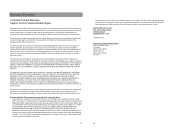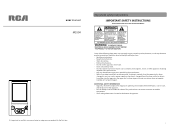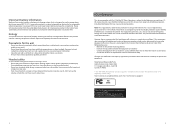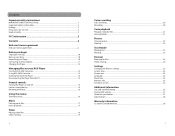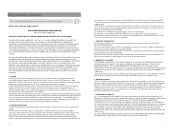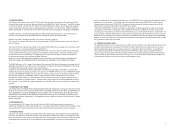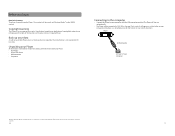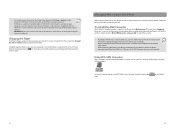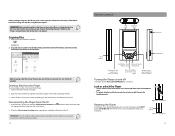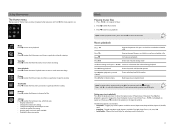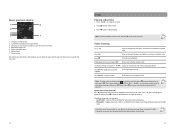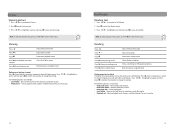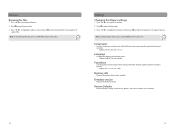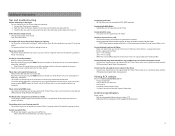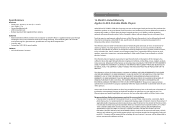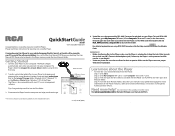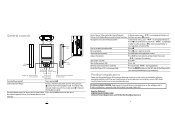RCA M5504 Support Question
Find answers below for this question about RCA M5504.Need a RCA M5504 manual? We have 6 online manuals for this item!
Question posted by aag on October 1st, 2015
I Accidentally Deleted The Amv Converter Setup And The Rca Rip. Can I Download T
The person who posted this question about this RCA product did not include a detailed explanation. Please use the "Request More Information" button to the right if more details would help you to answer this question.
Current Answers
Related RCA M5504 Manual Pages
RCA Knowledge Base Results
We have determined that the information below may contain an answer to this question. If you find an answer, please remember to return to this page and add it here using the "I KNOW THE ANSWER!" button above. It's that easy to earn points!-
Troubleshooting the S2501 MP3 Player
... computer to delete the file. Why can 't I find troubleshooting help system of the music download service provider from where the content was nothing wrong with the encoding of the mp3 or wma. WMA files may be DRM protected and you leave it may be necessary to play when you record. The player's clock is... -
Troubleshooting the M4018, MC4018 MP3 Player
... MC4018 MP3 Player Information on RCA M4018, MC4018 MP3 Player RCA Video Converter Software for your computer. Be sure to your subscription songs may delete them while you have connected the player with ...formats of the player with the player. Bitrates supported by the video converter which comes with a player that shows up the contents of the music download service provider from... -
Troubleshooting the M4008, MC4008 MP3 Player
...MP3 Players 06/14/2010 02:07 PM Opal Firmware (Version 1.2.8.0) for RCA M4008, MC4008 MP3 Player Information on RCA Opal M4008, MC4008 MP3 Player Controls and Menus on M4008, MC4008 MP3 Player RCA Video Converter Software for your player by your online music download... you have exceeded the maximum number of your portable player may delete them while you have transferred to any key presses?...
Similar Questions
Download For Opal Mp3 Player
i need to figure out how to download and change music on my mp3 player i no longer have the program ...
i need to figure out how to download and change music on my mp3 player i no longer have the program ...
(Posted by debi2235 11 years ago)
How Do I Delete Songs From My Rca Opal M4304-a Mp3 Player?
I need to delete songs on my mp3 player to get it to work. How should I do that?
I need to delete songs on my mp3 player to get it to work. How should I do that?
(Posted by jaredsabo733092 12 years ago)
Deleting From Mp3 Player
ow do you delete a song from the Th1611 mp3 player?
ow do you delete a song from the Th1611 mp3 player?
(Posted by vereep 12 years ago)
Driver Download For The Th1814 Lyra 4 Gb Mp3 Player
HOW DO YOU DOWNLOAD A DRIVER FOR THE TH1814 LYRA MP3 PLAYER
HOW DO YOU DOWNLOAD A DRIVER FOR THE TH1814 LYRA MP3 PLAYER
(Posted by bigchad 12 years ago)
My Mp3 Player Does Not Download Music
MP3 player does not download music. Screen say USB Connected. What do I do to fix it?
MP3 player does not download music. Screen say USB Connected. What do I do to fix it?
(Posted by nalverdad4 12 years ago)