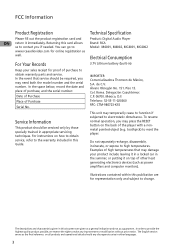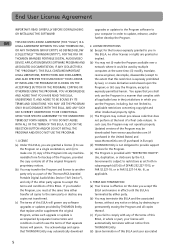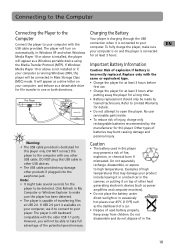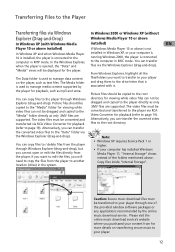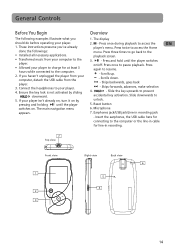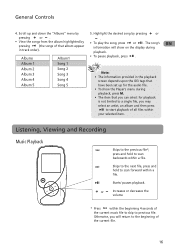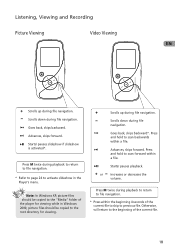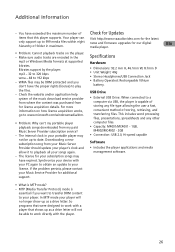RCA M4002 Support Question
Find answers below for this question about RCA M4002 - 2 GB Digital Player.Need a RCA M4002 manual? We have 1 online manual for this item!
Question posted by jgehalo on July 17th, 2011
The Battery Won't Hold A Charge. Is There A Batter Replacement?
The person who posted this question about this RCA product did not include a detailed explanation. Please use the "Request More Information" button to the right if more details would help you to answer this question.
Current Answers
Related RCA M4002 Manual Pages
RCA Knowledge Base Results
We have determined that the information below may contain an answer to this question. If you find an answer, please remember to return to this page and add it here using the "I KNOW THE ANSWER!" button above. It's that easy to earn points!-
Troubleshooting and Downloads for the EZ209HD Small Wonder Camcorder
... Wonder EZ209HD, records videos using Windows Media Player. 1. Please note that automatically installs on ... Press the + button on the EZ219 digital camcorder includes our unique H.264 video decoder ...to use the AVI file format. Please charge the battery for at least 3 hours before first ...charging correctly? Momentarily slide and hold the Power key for MAC (*not included). Alternatively,... -
Operating Instructions - One-For-All URC1030 Universal Remote Control
...first four-digit code from the . Press and hold SETUP until you put in the code correctly, the red light will blink twice. marks inside the battery case, then insert the batteries. ...List 3. Using the example shown on your TV and press POWER. Press the battery cover back into place and replace the screw. If it doesn't, repeat Steps 2-4, trying each code listed for... -
Controls, Menus and Settings on S2502 MP3 Player
... - Earphone Jack - Wireless Antenna Armband/Wristband Rings Play/Pause - Previous - Next - Then turn the player on my RCA Jet Stream S2502 Digital Audio Player? Reset Wireless Earphones: The earphones may be charged and placed near the player for details on MC4002 MP3 Player The earphones should be necessary to reset the earphone by pressing the Reset button...
Similar Questions
Rca M4208rd-b - Opal 8gb Mp3 Video Player Battery
My RCA M4208rd-b - Opal 8gb Mp3 Video Player Battery may not be charging even after several hours, b...
My RCA M4208rd-b - Opal 8gb Mp3 Video Player Battery may not be charging even after several hours, b...
(Posted by sunfish 6 years ago)
Rca M4002a Mp3 Opal Player-
My player is way out of warrenty. The battery must be bad as the bottom seam of the player popped up...
My player is way out of warrenty. The battery must be bad as the bottom seam of the player popped up...
(Posted by jkummerer 12 years ago)
Replacement Armband For The S2501 Mp3 Player.
Where can I get a replacement armband for this unit? I have been everywhere and nobody can tell me w...
Where can I get a replacement armband for this unit? I have been everywhere and nobody can tell me w...
(Posted by RPerry1021 12 years ago)
I Have A Rca Mp3 Digital Player, Model4304. How Do I Change The Battery?
(Posted by benbernie 13 years ago)