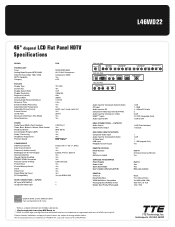RCA L46WD22 Support Question
Find answers below for this question about RCA L46WD22.Need a RCA L46WD22 manual? We have 2 online manuals for this item!
Question posted by BrianDehn1 on October 13th, 2012
Searching For New Software Problem
I have hade my RCA L46WD22YX11 TV for 4 years. Earler this year i unpluged it and now(5 months later) i pluged it back in and the screen says "Local upgrades/applicationsSearching for new software on incerted media." as far as I can tell there is no incerted media and I am unable to navagate away from this screen. Also the screen only remains visibal for a split second. I have to keep pushing the power button to be able to read one word at a time. The power dose note turn off unles i unplug it.
Current Answers
Related RCA L46WD22 Manual Pages
RCA Knowledge Base Results
We have determined that the information below may contain an answer to this question. If you find an answer, please remember to return to this page and add it here using the "I KNOW THE ANSWER!" button above. It's that easy to earn points!-
Audiovox Flat Panel Television Repair Centers and Warranty Info
...~ Advanced Search Audiovox Flat Panel Television Repair Centers and Warranty Info Where do I ship my AUDIOVOX product for words like purchase or, warranty will repair or replace your product. Hauppauge, NY 11788 ATTN: Repair Dept With "In Warranty" products: Ship the product to many available answers in the blue area above, then push the red search button to... -
Find Answers
... Jensen Mobile Audio/Video Products Repair Centers and Warranty Info Audiovox Flat Panel Television Repair Centers and Warranty Info Activating Internet radio alarm Basic Operation of Jensen CD3610 CD Receiver Basic Operation of Jensen HD5112 Multi-Media Receiver Basic Operation of Jensen MPA6611X Multi-Media Receiver Operating Instructions for Code Alarm SRT9000 Remote Start Security... -
Find Answers
... Repair Centers and Warranty Info Audiovox Flat Panel Television Repair Centers and Warranty Info My D1708PK LCD monitor will only play black and white pictures. Jensen Accessories Repair Centers and Warranty Info Player turns off even though battery is full Audiovox Mobile Video Headrests Repair Centers and Warranty Info New Movies2Go Mobile Video Headrests Repair...
Similar Questions
Every Station On My Television Is Flashing White And Sometimes The Screen Turns
The screen on my television is flashing a bright white light and sometimes the screen turns green is...
The screen on my television is flashing a bright white light and sometimes the screen turns green is...
(Posted by mjhrjh95 9 years ago)
Rca Lcd Flat Panel Tv L26hd31r Does Not Power On And Remote Control Not Working
(Posted by smithGeoxan 10 years ago)
Code For Rca Universal Remote To Work With L26hd35d Flat Panel Tv/dvd Combo
(Posted by mvalencia57 11 years ago)
I Have A 46 Flat Screen Tv And Its Stuck On Input It Will Not Go Back To Tv,
Tv will not go back to Tv..its stuck in video mode...We can play xbox and watch a movie but it wont ...
Tv will not go back to Tv..its stuck in video mode...We can play xbox and watch a movie but it wont ...
(Posted by shellbickford 11 years ago)