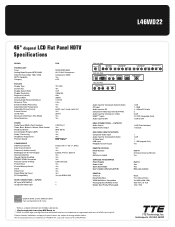RCA L46WD22 Support Question
Find answers below for this question about RCA L46WD22.Need a RCA L46WD22 manual? We have 2 online manuals for this item!
Question posted by paula15239 on October 9th, 2012
I Cant Get My Led 120hz Tv To Switch From 60hz To 120hz
The person who posted this question about this RCA product did not include a detailed explanation. Please use the "Request More Information" button to the right if more details would help you to answer this question.
Current Answers
Related RCA L46WD22 Manual Pages
RCA Knowledge Base Results
We have determined that the information below may contain an answer to this question. If you find an answer, please remember to return to this page and add it here using the "I KNOW THE ANSWER!" button above. It's that easy to earn points!-
Does the FPE1078 or the FPE1080 have a digital tuner?
... digital tuners Create an Incident or ask a question Neither model has a digital TV tuner. 894 Portable Video Products Portable DVD Player 03/12/2007 05:13 PM 08/23/2010 11:29 AM Remote control won't change TV channels Audiovox Flat Panel Television Repair Centers and Warranty Info Why does my FPE1080 only pull in... -
Warranty Terms and Conditions
...installed and uninstalled product. Tube TV Flat Panel LCD Plasma TV Under Cabinet TV Home Video Products Digital Picture Frame...Flat Basic, Telco and Speaker Digital Converter Box Extender Home Installation Hardware Converters (Modulators) Video Switches Home Mounting Products Television...or Remote Start Systems Digital Media Products Flat Panel Televisions FLOTV Home Audio/Video Products Mobile ... -
Audiovox Flat Panel Television Repair Centers and Warranty Info
...MOST EFFECTIVE SEARCH - All Acoustic Research Advent Audiovox Code Alarm Energizer FLO TV Home Decor Jensen Movies2Go ONEFORALL Phase Linear Prestige Pursuit RCA Spikemaster Surface Clean ... or Installation value 24 default ~any~ Warranty value 1 default ~any~ Advanced Search Audiovox Flat Panel Television Repair Centers and Warranty Info Where do I ship my AUDIOVOX product for your question and ...
Similar Questions
Need Firmware For A L37wd22 Rca Tv.
need firmware for a L37WD22 rca tv.rca said they never heard of the tv..any help
need firmware for a L37WD22 rca tv.rca said they never heard of the tv..any help
(Posted by hannahai 8 years ago)
There Is A Green Line In The Center Of My 32' Rca Led Lcd Tv Whenever I Turn It
how do I fix it
how do I fix it
(Posted by big34willie 11 years ago)
I Need To Show A Powerpoint Presentation On My 55in Rca Led Lcd Tv
When I try to connect my computer to the USB port on the TV it doesn't recognize any of the input op...
When I try to connect my computer to the USB port on the TV it doesn't recognize any of the input op...
(Posted by gbandmbb 11 years ago)
I Have A 46 Flat Screen Tv And Its Stuck On Input It Will Not Go Back To Tv,
Tv will not go back to Tv..its stuck in video mode...We can play xbox and watch a movie but it wont ...
Tv will not go back to Tv..its stuck in video mode...We can play xbox and watch a movie but it wont ...
(Posted by shellbickford 11 years ago)
Green Light Keeps Flashing On Front On Tv, But Wont Turn On
My tv wont turn on. The front green power light flashes, but the actual tv will not turn on. What is...
My tv wont turn on. The front green power light flashes, but the actual tv will not turn on. What is...
(Posted by michellemelikian 11 years ago)