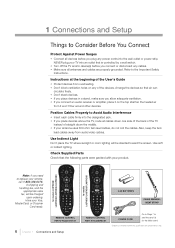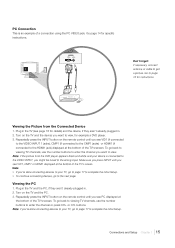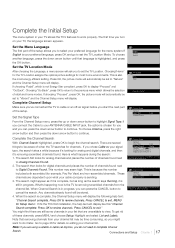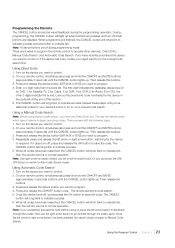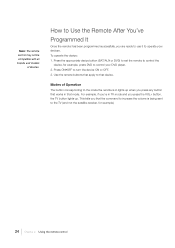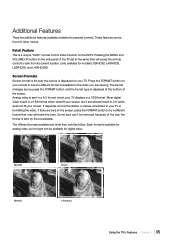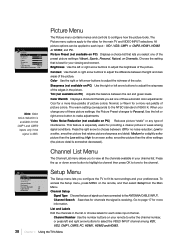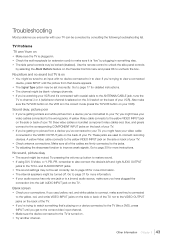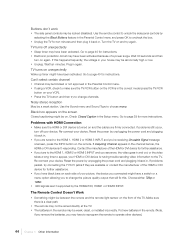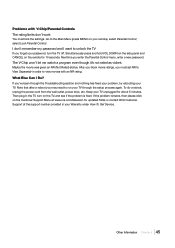RCA L42FHD37 Support Question
Find answers below for this question about RCA L42FHD37 - LCD HDTV.Need a RCA L42FHD37 manual? We have 4 online manuals for this item!
Question posted by gonetomaui2015 on July 28th, 2012
Blue Light Is On When Plugged In. No Picture.
tried unplug replug. tried remote buttons, input plus more. opened back panel see small white fuse cant tell if burnt. can i bypass fuse for quick test? just over 1 yr old and dont work. maybe storm did something since we had couple outages but nothing burnt or smell burnt. need help troubleshooting.
Current Answers
Related RCA L42FHD37 Manual Pages
RCA Knowledge Base Results
We have determined that the information below may contain an answer to this question. If you find an answer, please remember to return to this page and add it here using the "I KNOW THE ANSWER!" button above. It's that easy to earn points!-
Find Answers
model number tv antennas MP3 will not charge SECURITY CODE FOR CELL PHONES switch password vm9022 dvd player will not load number Customer or Technical Support - I need help Troubleshooting the Jensen VM9311TS Multi Media Receiver Troubleshooting the Jensen VM9312 DVD with LCD Monitor Troubleshooting the Jensen VM9314 Multi Media Receiver -
Find Answers
I need help Troubleshooting the Jensen VM9312 with LCD Monitor Troubleshooting the JMV111 Overhead System Troubleshooting the JMV12 Overhead System Audiovox AX901 malfunction installing easy rip updated customer service phone number DVD player closed buy a replacement remote dvi HDTV cable unable to write firmware 158 Cleaning my DVD player screen Warranty Terms and Conditions Troubleshooting ... -
Troubleshooting the RCA EZDVD1 Memory Maker DVD Recorder & Player
...remote work or locks up to the RCA EZDVD1 from the DC power jack and plugging it is connected. Some, but not all High Definition Televisions (HDTV...Input Channel that language. What to play a disc that have defects that action. Depending upon your unit is turned on the RCA EZDVD1 Small Wonder Memory Maker Press the SUBTITLE or AUDIO buttons... Try unplugging the ...
Similar Questions
Rca L42fhd37 L42fhd37 Has Blue Light , But Will Not Turn On
(Posted by Bboy1tmkmi 9 years ago)
Once I Plug The Tv In The Blue Light Comes On And Then It Shuts Down After About
two seconds,what is it and can i buy the part and fix it
two seconds,what is it and can i buy the part and fix it
(Posted by ckbrad98 9 years ago)
Plug The Tv In The Blue Light Comes On And Then It Shuts Down After 2 Seconds
two seconds,what is it and can i buy the part and fix it
two seconds,what is it and can i buy the part and fix it
(Posted by ckbrad98 9 years ago)
Need Power Supply For Rca Lcd Hdtv
Need Power Supply for RCA LCD HDTV L32WD12. Use for business need asap!
Need Power Supply for RCA LCD HDTV L32WD12. Use for business need asap!
(Posted by grewill 12 years ago)
Turn On Green Light Thenn Blinking Orange Light No Picture And Sound Whats Wron
(Posted by mikebeeflatt7 13 years ago)