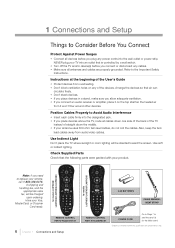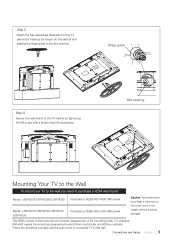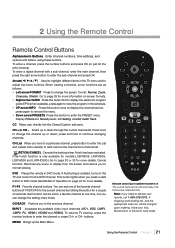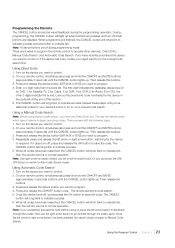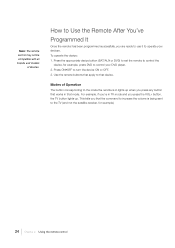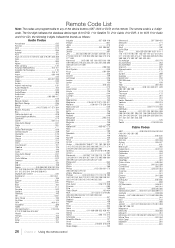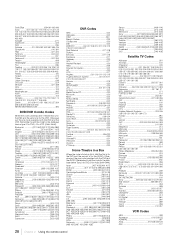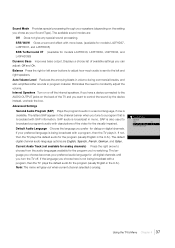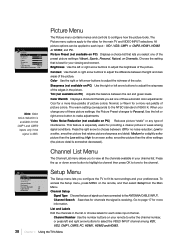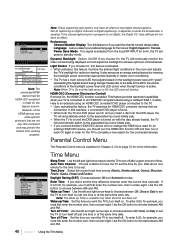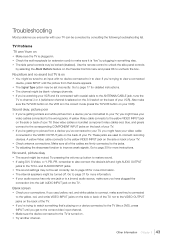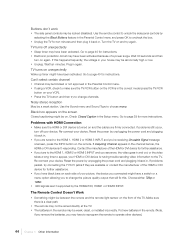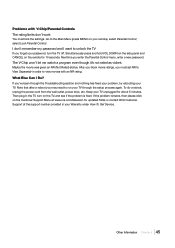RCA L42FHD37 Support Question
Find answers below for this question about RCA L42FHD37 - LCD HDTV.Need a RCA L42FHD37 manual? We have 4 online manuals for this item!
Question posted by Bboy1tmkmi on June 21st, 2014
Rca L42fhd37 L42fhd37 Has Blue Light , But Will Not Turn On
The person who posted this question about this RCA product did not include a detailed explanation. Please use the "Request More Information" button to the right if more details would help you to answer this question.
Current Answers
Related RCA L42FHD37 Manual Pages
RCA Knowledge Base Results
We have determined that the information below may contain an answer to this question. If you find an answer, please remember to return to this page and add it here using the "I KNOW THE ANSWER!" button above. It's that easy to earn points!-
Operation of AR AW827 Portable Wireless Speaker
...audio source is playing audio and is tuned to another position. The indicator light turns green when the speaker is turned up the speaker for example, A/V receiver, MP3 player, stereo, etc.)...transmitter's front panel turns solid blue. The indicator light stays red while the speaker is off automatically if there is not connected properly, the indicator light will be heard. Turn the On/Off/... -
Operation of AR AW826 Wireless Speaker
.../Off. You can sometimes be illuminated when on the side of the speaker to the transmitter. The indicator light turns solid blue when the speaker is ready, the Signal indicator turns solid green. Adjusting the Transmitter: Turn on , please check the following: Confirm the transmitter AC power adapter is no signal present for mono or... -
Controls and Menus on TH1101, TC1101 MP3 Player
...to highlight an item. to select a DSP mode. Backlight: A djusts the time before the display light turns off . Restore Defaults: To reset all necessary applications, transferred music from your My Selections items. ... to the playback screen. - Current file or section number/total number of the display light ( Red/Blue/Green/Yellow/Cyan/Purple/White Power Save (Off, 1m, 2m, 5m and 10m):...
Similar Questions
Once I Plug The Tv In The Blue Light Comes On And Then It Shuts Down After About
two seconds,what is it and can i buy the part and fix it
two seconds,what is it and can i buy the part and fix it
(Posted by ckbrad98 10 years ago)
Plug The Tv In The Blue Light Comes On And Then It Shuts Down After 2 Seconds
two seconds,what is it and can i buy the part and fix it
two seconds,what is it and can i buy the part and fix it
(Posted by ckbrad98 10 years ago)
I Have A 32' Led Lcd Hdtv Dvd Combo. It Just Cuts Off N Wont Turn Back On. Why?
My television just turns completely off without notice and will not kum ba k on. I dont understand w...
My television just turns completely off without notice and will not kum ba k on. I dont understand w...
(Posted by aleciaperkins31 10 years ago)
Blue Light Is On When Plugged In. No Picture.
tried unplug replug. tried remote buttons, input plus more. opened back panel see small white fuse c...
tried unplug replug. tried remote buttons, input plus more. opened back panel see small white fuse c...
(Posted by gonetomaui2015 11 years ago)
Need Power Supply For Rca Lcd Hdtv
Need Power Supply for RCA LCD HDTV L32WD12. Use for business need asap!
Need Power Supply for RCA LCD HDTV L32WD12. Use for business need asap!
(Posted by grewill 12 years ago)