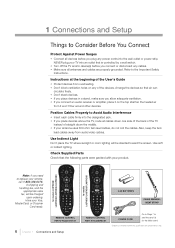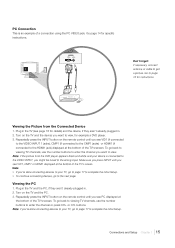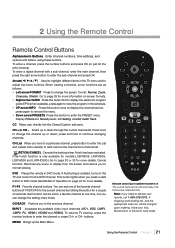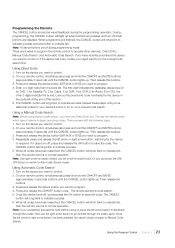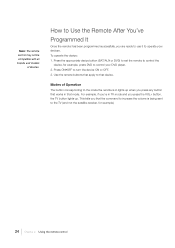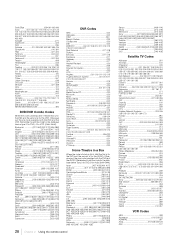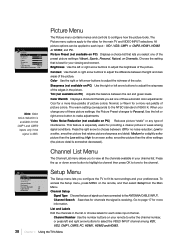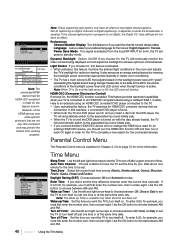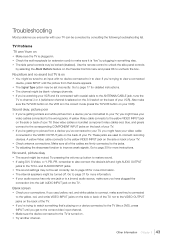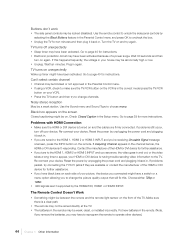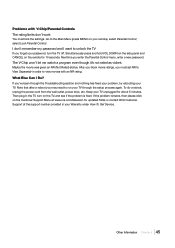RCA L42FHD37 Support Question
Find answers below for this question about RCA L42FHD37 - LCD HDTV.Need a RCA L42FHD37 manual? We have 4 online manuals for this item!
Question posted by ckbrad98 on May 4th, 2014
Plug The Tv In The Blue Light Comes On And Then It Shuts Down After 2 Seconds
two seconds,what is it and can i buy the part and fix it
Current Answers
Related RCA L42FHD37 Manual Pages
RCA Knowledge Base Results
We have determined that the information below may contain an answer to this question. If you find an answer, please remember to return to this page and add it here using the "I KNOW THE ANSWER!" button above. It's that easy to earn points!-
Setting Up RCA RCRV06GR Universal Remote
... to control. Make sure that is turned on the device you 're programming a second TV for 10 minutes. The Command light flashes each device code that the remote is sent.; Practice with the Built-In Voice Commands The remote control comes factory pre-trained with the sound on a table just at the device you... -
Troubleshooting and Operating the RCA WHP150 Wireless Headphones
...the headphones until the stereo indicator light comes on your wireless headphones cuts in and out? Ensure the headphone ON/OFF switch is powered on . Ensure the TV or audio component is in ... You must then adjust the TUNING CONTROL on the headphones until the stereo indicator light comes on and tuned to the recharging cradle/transmitter if you installed alkaline or other ... -
Connecting the RCA RD2850 Lyra Jukebox MP3 Player to your Car or Home Stereo
... is off the Lyra Jukebox. Turn on the cassette adapter into the socket. Insert the plug on your Lyra Jukebox. Operate the Lyra Jukebox to play music as described on your warranty...any other car cord adapter may damage your Lyra Jukebox and void your Lyra Jukebox (the POWER light comes on the audio system that you 've connected the Lyra Jukebox to the audio system. Connect ...
Similar Questions
Once I Plug The Tv In The Blue Light Comes On And Then It Shuts Down After About
two seconds,what is it and can i buy the part and fix it
two seconds,what is it and can i buy the part and fix it
(Posted by ckbrad98 10 years ago)
My Rca Tv Power Light Comes On Blinks Twice Amd Turns Off
my rca tv wont turn on the power button blinks twice. what do i do to fix it?
my rca tv wont turn on the power button blinks twice. what do i do to fix it?
(Posted by jk5051jk 11 years ago)
Blue Light Is On When Plugged In. No Picture.
tried unplug replug. tried remote buttons, input plus more. opened back panel see small white fuse c...
tried unplug replug. tried remote buttons, input plus more. opened back panel see small white fuse c...
(Posted by gonetomaui2015 11 years ago)
My Son Pushed Some Buttons On The Remote & Now The Tv Won't Come On?
(Posted by jodyburch13 12 years ago)
Tv Picture Fades And Shuts Off.
Just before the set shuts off, the picture (which is normal) fades to dark screen with a balloon sha...
Just before the set shuts off, the picture (which is normal) fades to dark screen with a balloon sha...
(Posted by nuvitality4u 13 years ago)