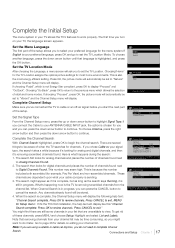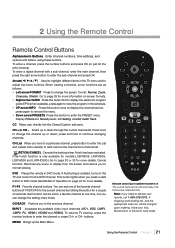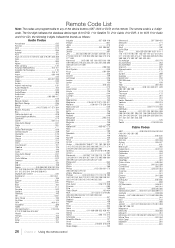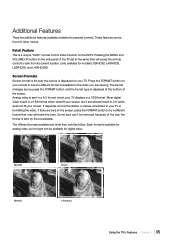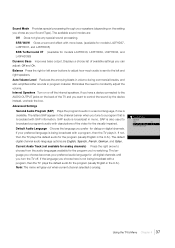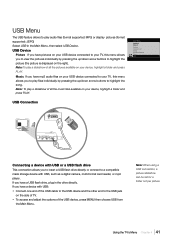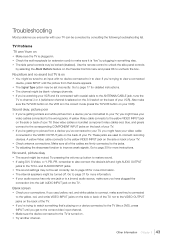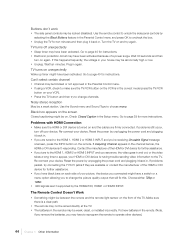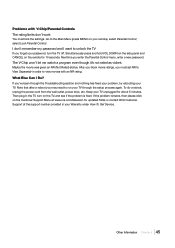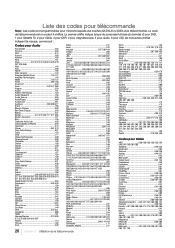RCA L42FHD37 Support Question
Find answers below for this question about RCA L42FHD37 - LCD HDTV.Need a RCA L42FHD37 manual? We have 4 online manuals for this item!
Question posted by daphgl66 on January 6th, 2012
Has Sound But No Picture.
TV was working fine - no issues. I turned it off and when I turned it back on there was no picture. The sound still works. The power light will flicker but will not go out/off.
Current Answers
Related RCA L42FHD37 Manual Pages
RCA Knowledge Base Results
We have determined that the information below may contain an answer to this question. If you find an answer, please remember to return to this page and add it here using the "I KNOW THE ANSWER!" button above. It's that easy to earn points!-
The AR805TC uses with HDTV.
The AR805TC's Pure Current filtering circuitry leaves nothing but filtered power into your equipment so you get a better picture and better sound from your HDTV Does HDTV have a better sound? Terk Antennas that will work with HDTV RCA Antennas that will work with your HDTV. 2142 06/10/2008 11:54 AM 08/23/2009 07:15 PM AR805TC helping with... -
KVL3913 12" LCD HDTV/DVD Under cabinet Combo Television
... as well as Audiovox Customer Support cannot answer questions on these products. 6474 Home Television Direct View - User Manual for accessories and find accessories or get customer service for...any available Parts, Accessories and Components for my KVL3913 12" LCD HDTV/DVD Combo TV? KVL3913 12" LCD HDTV/DVD Under cabinet Combo Television Where can I find more information on the DR8320N DVD ... -
Find Answers
... 72 73 74 75 76 77 78 79 80 HQ vcr/dvd recorder key fob updating gps nvx3000pc drivers rca pearl TH17 ez205 with mac hdtv slim profile antenna 793 RCA television or RCA television accessories not working Operation of RCA MAF30BK TV Wall Mount
Similar Questions
I Am Troubleshooting An L42fhd37 Tv. I Have Changed Both The P/s And Main Boards
This set powers on when AC is applied. Cannot control any functions using the remote or keypad. I tr...
This set powers on when AC is applied. Cannot control any functions using the remote or keypad. I tr...
(Posted by philsfixit 9 years ago)
Power Light On But The Tv Is Not
rca F38310, 38 inch hdtv, it started by powering itself on and off, now all that comes on is the gre...
rca F38310, 38 inch hdtv, it started by powering itself on and off, now all that comes on is the gre...
(Posted by wndbarnette 12 years ago)
Blank Screen- No Sound And No Picture
The blue light on the screen stays on all the time unless you unplug the TV. One night it is fine an...
The blue light on the screen stays on all the time unless you unplug the TV. One night it is fine an...
(Posted by dixielandac 12 years ago)
Need Power Supply For Rca Lcd Hdtv
Need Power Supply for RCA LCD HDTV L32WD12. Use for business need asap!
Need Power Supply for RCA LCD HDTV L32WD12. Use for business need asap!
(Posted by grewill 12 years ago)
Can My Rca L42fhd37 Be Fixed?
I bought a used rca 42"L42fhd37 TV from a friend, but when I got it home and put it on the wall you ...
I bought a used rca 42"L42fhd37 TV from a friend, but when I got it home and put it on the wall you ...
(Posted by tonyawayne 12 years ago)