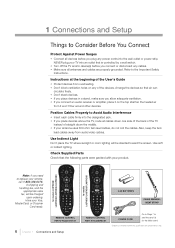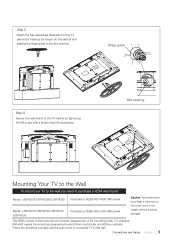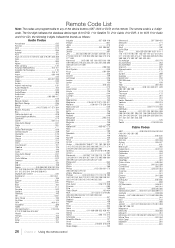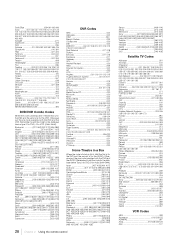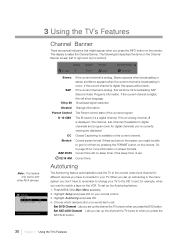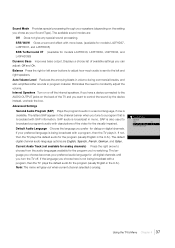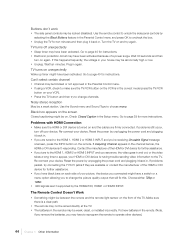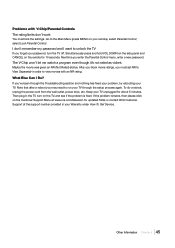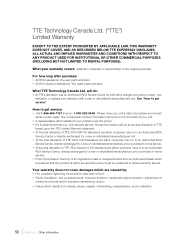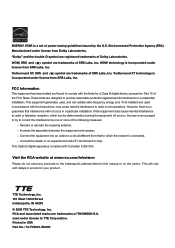RCA L42FHD37 Support Question
Find answers below for this question about RCA L42FHD37 - LCD HDTV.Need a RCA L42FHD37 manual? We have 4 online manuals for this item!
Question posted by tonyawayne on June 10th, 2011
Can My Rca L42fhd37 Be Fixed?
I bought a used rca 42"L42fhd37 TV from a friend, but when I got it home and put it on the wall you can see two points of impact on thwe screen. It looks spider-webbed and you can only see the left hand top corner. Can it be fixed? Or will it cost too much?
Current Answers
Related RCA L42FHD37 Manual Pages
RCA Knowledge Base Results
We have determined that the information below may contain an answer to this question. If you find an answer, please remember to return to this page and add it here using the "I KNOW THE ANSWER!" button above. It's that easy to earn points!-
Additional Remote Features for PRO9801XR Remote Start Security System
...the system is useful when parking the vehicle in the feature selection menu of something important. If the alarm system has been triggered, the icon displayed on the LCD screen and the siren ...go into a power down timer for vibrate mode. With this mode. The icon shown left hand corner of these and other features are programmed from beep tones to operate various options. When the... -
Tour of ARRU449 Universal Smart Remote Control
... out of inactivity. HOME accesses the remote's main menu screen. To access the Home Screen, press the HOME key on the remote's screen). Activities: The Smart Remote Activities Menu lets you access the OneTouch or Guided activities you've setup for that device). The Help Menu: The Help Menu gives you on the left -hand corner of the Smart... -
Additional Remote Features for PRO9900 Remote Start System
...will start one of tones. Be certain the vehicle is useful when parking the vehicle in clock that can be higher than... for PRO9900 Remote Start System What are displayed on the LCD screen while the vehicle is running . The Lock Icon is ... to your vehicle. The transmitter will appear in the upper left hand corner of either style transmitter may be started in the transmitter will...
Similar Questions
What Wall Mount Can I Use For My Rca L42fhd37?
(Posted by dregister58 3 years ago)
Technical Issue
There is a pink vertical line down the middle of the tv. What is it? Can it be fixed?
There is a pink vertical line down the middle of the tv. What is it? Can it be fixed?
(Posted by alendachic 4 years ago)
I Am Troubleshooting An L42fhd37 Tv. I Have Changed Both The P/s And Main Boards
This set powers on when AC is applied. Cannot control any functions using the remote or keypad. I tr...
This set powers on when AC is applied. Cannot control any functions using the remote or keypad. I tr...
(Posted by philsfixit 9 years ago)
I Have A 32' Led Lcd Hdtv Dvd Combo. It Just Cuts Off N Wont Turn Back On. Why?
My television just turns completely off without notice and will not kum ba k on. I dont understand w...
My television just turns completely off without notice and will not kum ba k on. I dont understand w...
(Posted by aleciaperkins31 10 years ago)
Need Power Supply For Rca Lcd Hdtv
Need Power Supply for RCA LCD HDTV L32WD12. Use for business need asap!
Need Power Supply for RCA LCD HDTV L32WD12. Use for business need asap!
(Posted by grewill 12 years ago)