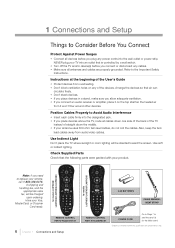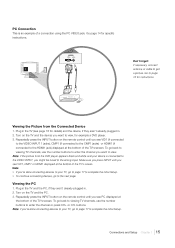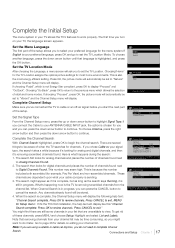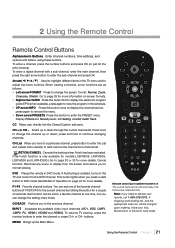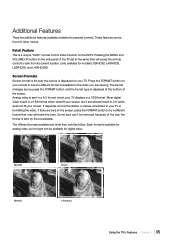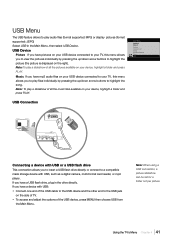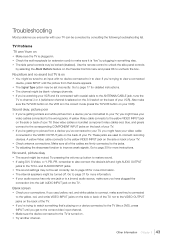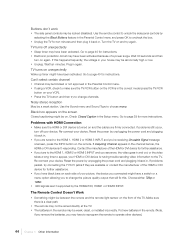RCA L42FHD37 Support Question
Find answers below for this question about RCA L42FHD37 - LCD HDTV.Need a RCA L42FHD37 manual? We have 4 online manuals for this item!
Question posted by dixielandac on January 26th, 2012
Blank Screen- No Sound And No Picture
The blue light on the screen stays on all the time unless you unplug the TV. One night it is fine and the next morning we have a blank screen with only a blue light indicating the TV is on. All cables are fine-we hooked up another TV using same cables. A TV repairman recommended a new TV. This one is only 3 yrs old. It's like it needs resetting. We have tried unplugging and plugging back up. Any suggestions?
Current Answers
Related RCA L42FHD37 Manual Pages
RCA Knowledge Base Results
We have determined that the information below may contain an answer to this question. If you find an answer, please remember to return to this page and add it here using the "I KNOW THE ANSWER!" button above. It's that easy to earn points!-
Troubleshooting the VOD128A Overhead System
... old or weak. Please submit a question to my new ...reset button. If the player is still not working, then condensation may be located in the DVD Player, allow the player time to OFF Check Power - Try... system cable is the case, the LCD display will need to ...using wired headphones. If this time because of one hour Why is the picture distorted or skipping occasionally on the LCD screen... -
Troubleshooting the MMD85A Overhead System
... is being produced from the interference. Why is there a picture on my MMD85A Mobile DVD Player? Some discs have poor sound quality on the Audiovox MMD85A Overhead System Operating Instructions for MMD85A Overhead System Basic functions of time. Try cleaning or replacing the disc. The cable could be damaged; Make sure your overhead pod. 6372... -
Troubleshooting the MMD850 Overhead System
... when the picture is set to dry out. NEED MORE HELP?- If the player still does not respond, press the reset button. Why is connected properly. Contact Us via the Ask A Question Tab and mention this action. Check the type of FM radio stations ( i.e. The cable could be dirty or scratched. When you try to...
Similar Questions
What Can I Do To Fix My Rca Flat Screen That Has Sound But No Picture
(Posted by xperKDKD 10 years ago)
I Have A 32' Led Lcd Hdtv Dvd Combo. It Just Cuts Off N Wont Turn Back On. Why?
My television just turns completely off without notice and will not kum ba k on. I dont understand w...
My television just turns completely off without notice and will not kum ba k on. I dont understand w...
(Posted by aleciaperkins31 10 years ago)
Blue Light Is On When Plugged In. No Picture.
tried unplug replug. tried remote buttons, input plus more. opened back panel see small white fuse c...
tried unplug replug. tried remote buttons, input plus more. opened back panel see small white fuse c...
(Posted by gonetomaui2015 11 years ago)
Has Sound But No Picture.
TV was working fine - no issues. I turned it off and when I turned it back on there was no picture. ...
TV was working fine - no issues. I turned it off and when I turned it back on there was no picture. ...
(Posted by daphgl66 12 years ago)
Need Power Supply For Rca Lcd Hdtv
Need Power Supply for RCA LCD HDTV L32WD12. Use for business need asap!
Need Power Supply for RCA LCD HDTV L32WD12. Use for business need asap!
(Posted by grewill 12 years ago)