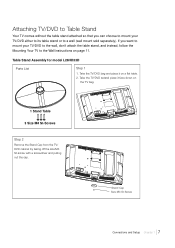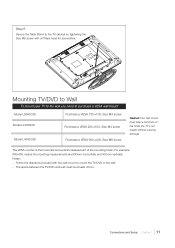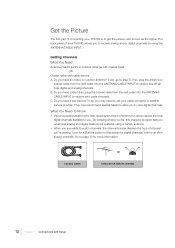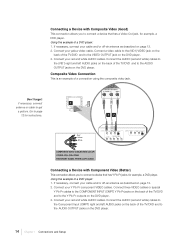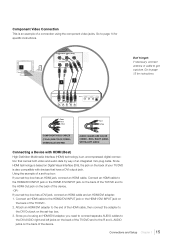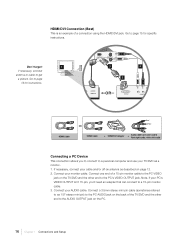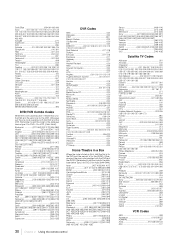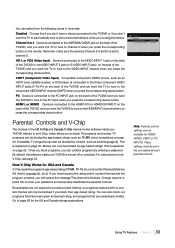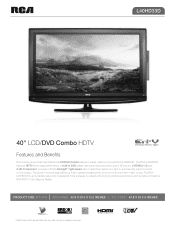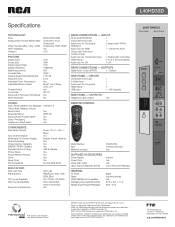RCA L40HD33D Support Question
Find answers below for this question about RCA L40HD33D - LCD/DVD Combo HDTV.Need a RCA L40HD33D manual? We have 4 online manuals for this item!
Current Answers
Related RCA L40HD33D Manual Pages
RCA Knowledge Base Results
We have determined that the information below may contain an answer to this question. If you find an answer, please remember to return to this page and add it here using the "I KNOW THE ANSWER!" button above. It's that easy to earn points!-
RCA Universal remote codes - Remote Models RCR3273, RCR3373, RCR4257
...HDTV Projection Monitor Panasonic 1008 HDTV Projection TV Sony 1036 LCD HDTV 1221 1219 1222 1223 1217 LCD Projection TV PRODUCTS CODES LCD...1036 Toshiba 1159, 1188 TV-DVD-Tuner Combo 1193 TV-VCR-Tuner Combo 1198 ADDITIONAL RCA REMOTE CONTROL REFERENCES RCA ...choose the first letter in the name of your television: For a list of the following remote ... -
My D1708PK LCD monitor will only play black and white pictures. Is there a way to correct this problem through the set-up menu?
...Our address is still under warranty (90 days and receipt), we will repair or replace it and all the way down to "NTSC" then press OK/ENTER. Hauppauge, NY 11788...down . My DVD player will not play black and white pictures. Where can I ship my AUDIOVOX product for repair? My D1708PK LCD monitor will only play burned or copied DVDs replacement cable for portable LCD monitor Audiovox ... -
Find Answers
television replacement LCD color monitor shipping ALARM REMOTE antennas REPLACEMENT REMOTE CONTROL license on pc 96 Status of a repair Jensen Mobile Audio/Video Products Repair Centers and Warranty Info Jensen Mobile Audio Audiovox Overhead Mobile Video Systems Jensen Accessories Information Jensen RMJE1510 15" LCD Flat Panel Television
Similar Questions
22' Tv/dvd Combo
To whom it may concern ,My 22" dvd player/tv : 1st lost picture with only sound then lost everything...
To whom it may concern ,My 22" dvd player/tv : 1st lost picture with only sound then lost everything...
(Posted by gagnerann17 7 years ago)
Model. L40hd33d Tv/dvd Combo. Lost Remote. How To I Change Mode From Dvd To Tv
(Posted by asmith120 12 years ago)
How Do I Make My Tv Go From Dvd Back To Tv
How do I get my tv to go from dvd back to tv mode
How do I get my tv to go from dvd back to tv mode
(Posted by cpeterman 12 years ago)
Closed Caption Feature
How do you get closed caption on the RCA L32HD35D 32″ LCD DVD Combo HDTV. I've tried but am ha...
How do you get closed caption on the RCA L32HD35D 32″ LCD DVD Combo HDTV. I've tried but am ha...
(Posted by tman1083 13 years ago)