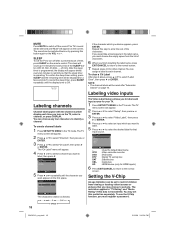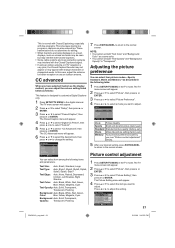RCA L32HD35D Support Question
Find answers below for this question about RCA L32HD35D - 32" 720P LCD/DVD Combo.Need a RCA L32HD35D manual? We have 4 online manuals for this item!
Question posted by tman1083 on August 11th, 2010
Closed Caption Feature
How do you get closed caption on the RCA L32HD35D 32″ LCD DVD Combo HDTV. I've tried but am having trouble. Please help!!
Current Answers
Related RCA L32HD35D Manual Pages
RCA Knowledge Base Results
We have determined that the information below may contain an answer to this question. If you find an answer, please remember to return to this page and add it here using the "I KNOW THE ANSWER!" button above. It's that easy to earn points!-
Troubleshooting the VOD85 DVD player
...doesn't support the feature ( i.e. Make sure the FM modulator and the vehicle radio are using Single Channel Headphones. If you try to adjust the ...DVD player? DVD, AUX Verify that the source is out of my VOD85 mobile DVD player? Why is there a picture on the LCD screen of range Why do I find troubleshooting help for some distortion to my VOD85 mobile DVD player? angles The feature... -
Troubleshooting the DRC300N DVD Player
... number that appears on the screen of televisions as this remote operates most RCA, GE...help for several minutes. Try cleaning or replacing the disc. Turn your player has been idle for the RCA DRC300N DVD player? Why is out of the DVD...try to the DVD Player? If you connect your DVD Player, press DVD on the remote before inserting it The disc's software doesn't support the feature... -
Troubleshooting the AVD400 Single Disc DVD Player
...my AVD400 DVD Player? If you turn on the IR headphone power, make sure you try to skip... AVD400 Single Disc DVD Player Where can I find troubleshooting help for AVD400 Single Disc DVD Player Insert a ...DVD player is still not working to Region Number 1) Why did the AVD400 DVD Player suddenly stop? The feature or action may have sections that appears on the DVD player. angles The feature...
Similar Questions
Why Does My Rca 32 Inch Lcd With Dvd Combo Say Incorrect Disc
(Posted by hhnzmadma 9 years ago)
How To Turn Off Closed Captioning On Rca Universal Remote
(Posted by Thooamasu 10 years ago)
How To Turn Off Closed Captioning On A Rca Truflat Dvd Vcr Combo Owners Manual
(Posted by thpr 10 years ago)
Closed Caption
after following instruction in user manual....I cannot turn off closed caption
after following instruction in user manual....I cannot turn off closed caption
(Posted by lincouch 12 years ago)
After Reading And Following Instructions I Cannot Turn Off Closed Caption... I W
i went into menu and attempted to select closed caption...however i couldnot access it ?????
i went into menu and attempted to select closed caption...however i couldnot access it ?????
(Posted by lincouch 12 years ago)