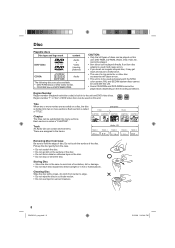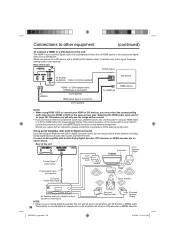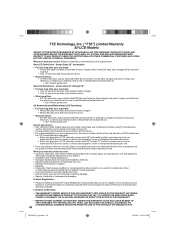RCA L32HD35D Support Question
Find answers below for this question about RCA L32HD35D - 32" 720P LCD/DVD Combo.Need a RCA L32HD35D manual? We have 4 online manuals for this item!
Question posted by jamemi on March 19th, 2014
How Do I Take Out A Stuck Dvd In A Rca L32hd35d
The person who posted this question about this RCA product did not include a detailed explanation. Please use the "Request More Information" button to the right if more details would help you to answer this question.
Current Answers
Related RCA L32HD35D Manual Pages
RCA Knowledge Base Results
We have determined that the information below may contain an answer to this question. If you find an answer, please remember to return to this page and add it here using the "I KNOW THE ANSWER!" button above. It's that easy to earn points!-
Find Answers
... TV Home Decor Movies2Go ONEFORALL Phase Linear Prestige Pursuit RCA Spikemaster Surface Clean Terk All Subs Refine by Audiovox RCA TELEVISION SUPPORT Page 1 2 3 4 5 6 7 8 9 10 11 12 13 14 15 16 17 18 19 ...20 21 22 23 24 25 26 27 28 29 30 31 32 33 34 35 36 37 38 39 40 41 42 43 44 45 46 47 48 49 50 51 52 53... Find the antenna locator guide for my TV-VCR-DVD Combo -
Find Answers
... 20 21 22 23 24 25 26 27 28 29 30 31 32 33 34 35 36 37 38 39 40 41 42 43 44 45 46 47 48 49 50 file types Cannot Turn On dvr-2080 westinghouse lcd dvd combo drivers for the RCA Lyra™ Version 1.607 for nvx200 NAV101/sd... -
Find Answers
... Information about my Jensen SRA25 Digital SIRIUS Satellite ? Information Jensen ANHD20 low-profile, aerodynamic TV antenna Information Jensen AN140 6ft. Two-Piece AM/FM Dipole dvd stuck dvd player will not load amplify ARIR200 firmware HOW TO ACTIVATE MP3 PLAYER ar 9 code remote 141 Audio and Channel Troubleshooting the Jensen BT1613 Receiver Multi...
Similar Questions
22' Tv/dvd Combo
To whom it may concern ,My 22" dvd player/tv : 1st lost picture with only sound then lost everything...
To whom it may concern ,My 22" dvd player/tv : 1st lost picture with only sound then lost everything...
(Posted by gagnerann17 7 years ago)
Why Does My Rca Tv/dvd Combo Gives Me No Signal When I Try To Insert A Dvd, Whic
(Posted by svdsmiley 9 years ago)
Why Does My Rca 32 Inch Lcd With Dvd Combo Say Incorrect Disc
(Posted by hhnzmadma 9 years ago)
Rca 32 Inch Lcd Tv Dvd Combo Won't Turn On
(Posted by arshti 9 years ago)
What Is The Remote Access Code For Rca Tv/dvd Combo Model # L32hd35d?
(Posted by garycindy67 12 years ago)