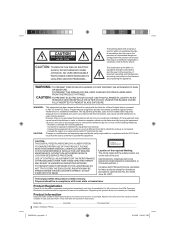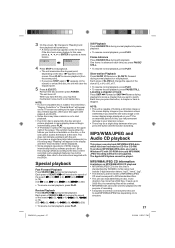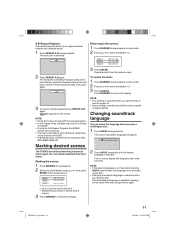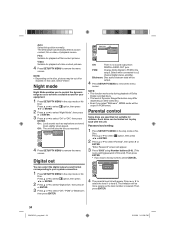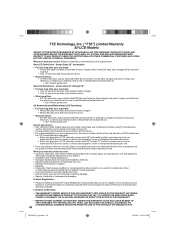RCA L32HD35D Support Question
Find answers below for this question about RCA L32HD35D - 32" 720P LCD/DVD Combo.Need a RCA L32HD35D manual? We have 4 online manuals for this item!
Question posted by melsa on September 21st, 2014
Rca Dvd Player Wont Eject Dvd
The person who posted this question about this RCA product did not include a detailed explanation. Please use the "Request More Information" button to the right if more details would help you to answer this question.
Current Answers
Related RCA L32HD35D Manual Pages
RCA Knowledge Base Results
We have determined that the information below may contain an answer to this question. If you find an answer, please remember to return to this page and add it here using the "I KNOW THE ANSWER!" button above. It's that easy to earn points!-
Troubleshooting the MMD92 DVD player
... credits at the beginning of my MMD92 mobile DVD player? Make sure your DVD is in the product, but then stops immediately on the LCD screen of many movies because the disc is turned... out manner 6091 09/21/2009 12:55 PM 11/10/2009 10:32 AM Troubleshooting the MMD11 DVD player Troubleshooting the VOD85 DVD player If the regional codes don't match, the disc can serve our customers ... -
Find Answers
... 23 24 25 26 27 28 terk 55 manually enter code RCA Model RP3755A rca vcr/dvd dvd wont eject Connect to mac rd2762a 272 Player Operation on Jensen MP661 i Multi-Media Receiver Tuner and Player Operation Jensen BT1613 Receiver DVD/ Audio Operation on the Jensen VM9311TS Multi Media Receiver Troubleshooting the Phase Linear SD1413 Receiver Troubleshooting... -
Find Answers
... player wont turn on save videos tv turner 234 Tune r Operation for the Jensen UV10 Phase Linear In-Dash DVD r Operation of the Jensen VM9214 Satellite Radio Operation on the Jensen VM9312HD Multi Media Receiver DVD/VCD Video Operation on the Jensen VM9311TS Multi Media Receiver Satellite Radio Operation on the Jensen VM9312 DVD with LCD...
Similar Questions
22' Tv/dvd Combo
To whom it may concern ,My 22" dvd player/tv : 1st lost picture with only sound then lost everything...
To whom it may concern ,My 22" dvd player/tv : 1st lost picture with only sound then lost everything...
(Posted by gagnerann17 7 years ago)
Dvd Wont Eject Rca Flat Screen With Dvd Player
(Posted by sredszube 9 years ago)
Rca Lcd Tv Dvd Player Wont Play Cd
(Posted by alRK 10 years ago)
My Tv/dvd Combo Dvd Player Wont Play My Dvd's It Says Region Code Error...
(Posted by sunflowwer69 11 years ago)
What Is The Remote Access Code For Rca Tv/dvd Combo Model # L32hd35d?
(Posted by garycindy67 12 years ago)