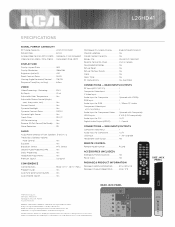RCA L26HD41 Support Question
Find answers below for this question about RCA L26HD41 - 25.9" LCD TV.Need a RCA L26HD41 manual? We have 4 online manuals for this item!
Question posted by jrodrig850 on September 24th, 2011
Does It Have Closed Captioning?
rca model 20163WN DOES IT HAVE CLOSED CAPTIONING?
IF SO, HOW DO i GET IT TO APPEAR ON THE SCREEN?
Current Answers
Related RCA L26HD41 Manual Pages
RCA Knowledge Base Results
We have determined that the information below may contain an answer to this question. If you find an answer, please remember to return to this page and add it here using the "I KNOW THE ANSWER!" button above. It's that easy to earn points!-
Problem downloading a manual or cannot download a manual
... window (browser tab) B. Mobile Model Car Video Remote Control Cloths Wipes...Television Mount Home Satellite Accessories Wireless Audeo VideoTransmission Home Clocks Clock Clock Radio Home Headphones Wireless Bluetooth Home Remote Control Products Universal Remote Control Remotes Included with PS2 Mobile Video Cassette Players Mobile DVD Players - Tube TV Flat Panel LCD Plasma TV Under Cabinet TV... -
Audiovox Flat Panel Television Repair Centers and Warranty Info
... my Audiovox Flat Panel Television to login if you are the requirements? first out manner and prevent long hold times on this answer Answer (Rated helpfulness: ) Contact information: * Email: How could this page Loading Answer Notification You may also request notification of your model number or keyword in the search box in - Tube TV Flat Panel LCD Date... -
Trouble locating product manual
...your model number first Include the EXACT model number in your request if you cannot find your web site. Tube TV Flat Panel LCD Plasma TV Under Cabinet TV Home ...TV - Alarm Car Security -Transmitters Vehicle Theft Recovery Car Video Headrest Solutions Overhead Solutions Dropdown LCD Dropdown LCD w/DVD Drop Down LCD with a Component Home Telephones Home Television Direct View - Mobile Model...
Similar Questions
I Need Service Manual For Rca Tv Model Mr-29v276. Help Please!!
My RCA tv clicks on but clicks off back in about 2-3 seconds. I need a service manual to effect repa...
My RCA tv clicks on but clicks off back in about 2-3 seconds. I need a service manual to effect repa...
(Posted by 123ALLTHEWAY 9 years ago)
Blinking Red Light Codes For Rca L56wd22yx5 Lcd Tv
Plugged in power to my TV and green light comes on then after a moment, the screen flickers. the tv ...
Plugged in power to my TV and green light comes on then after a moment, the screen flickers. the tv ...
(Posted by rentonallen 10 years ago)
There Is A Green Line In The Center Of My 32' Rca Led Lcd Tv Whenever I Turn It
how do I fix it
how do I fix it
(Posted by big34willie 11 years ago)
32 Inch Lcd Dvd Combo Wont Play Store Bought Dvd's Help!!
(Posted by nodigit67 11 years ago)
I Need Specs On The Rca Tv Model #detk185r.
I need specs on the RCA TV model #DETK185R.
I need specs on the RCA TV model #DETK185R.
(Posted by pgrazulis 12 years ago)