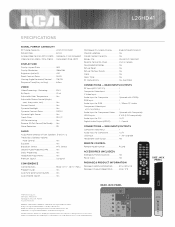RCA L26HD41 Support Question
Find answers below for this question about RCA L26HD41 - 25.9" LCD TV.Need a RCA L26HD41 manual? We have 4 online manuals for this item!
Question posted by pgrazulis on September 26th, 2011
I Need Specs On The Rca Tv Model #detk185r.
I need specs on the RCA TV model #DETK185R.
Current Answers
Answer #1: Posted by cdgraves88 on February 5th, 2017 9:06 PM
The specs on the RCA DETG185R (similar to the DETK185R) are available here:
http://www.rcamobiledigitaltv.com/products/small-televisions/19-class-led-hdtv/
Supporting Image
You can click the image below to enlargeRelated RCA L26HD41 Manual Pages
RCA Knowledge Base Results
We have determined that the information below may contain an answer to this question. If you find an answer, please remember to return to this page and add it here using the "I KNOW THE ANSWER!" button above. It's that easy to earn points!-
Does the FPE1078 or the FPE1080 have a digital tuner?
... tuners Create an Incident or ask a question Televisions that do not have a digital tuner? Neither model has a digital TV tuner. 894 Portable Video Products Portable DVD Player 03/12/2007 05:13 PM 08/23/2010 11:29 AM Remote control won't change TV channels Audiovox Flat Panel Television Repair Centers and Warranty Info Why does my... -
Warranty Terms and Conditions
...Remote Start Systems Digital Media Products Flat Panel Televisions FLOTV Home Audio/Video Products ...and policies for repair payment. Mobile Model Car Video Remote Control Cloths Wipes Kits...LCD Dropdown LCD w/DVD Drop Down LCD with a credit card please include the card number, expiration date, last 3 digits of Purchase for repair payment. Tube TV Flat Panel LCD Plasma TV Under Cabinet TV... -
Audiovox Flat Panel Television Repair Centers and Warranty Info
...to use an automated support system so we can I send my Audiovox Flat Panel Television to Audiovox Flat Panel Televisions: Model Repair Center Other Information VE 1510DV FP1210 FP1500 FP1500DV FP1510 FP1520 FP1700DV ... Info Where can respond. 2 . Turn around time is no charge. NEED MORE HELP?- Tube TV Flat Panel LCD Date Created 02/24/2009 04:24 PM Date Updated 08/11/2010 ...
Similar Questions
I Need Service Manual For Rca Tv Model Mr-29v276. Help Please!!
My RCA tv clicks on but clicks off back in about 2-3 seconds. I need a service manual to effect repa...
My RCA tv clicks on but clicks off back in about 2-3 seconds. I need a service manual to effect repa...
(Posted by 123ALLTHEWAY 9 years ago)
Rca Lcd Flat Panel Tv L26hd31r Does Not Power On And Remote Control Not Working
(Posted by smithGeoxan 9 years ago)
Chip To Place Into Rca Hdtv
I would like to know if there is a chip I can place in-side of a RCA 19' class Led HDTV model # DETK...
I would like to know if there is a chip I can place in-side of a RCA 19' class Led HDTV model # DETK...
(Posted by martinezp29 10 years ago)
Having Trouble With Sound On Model # Detk185r
(Posted by west1241 11 years ago)
Code For Rca Universal Remote To Work With L26hd35d Flat Panel Tv/dvd Combo
(Posted by mvalencia57 11 years ago)