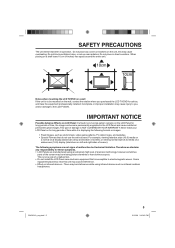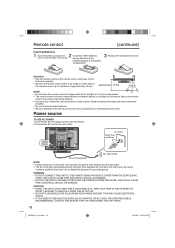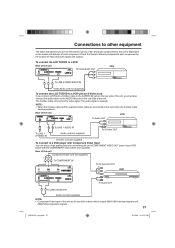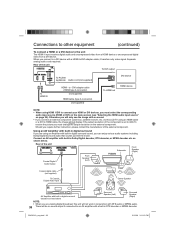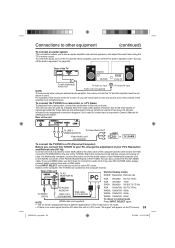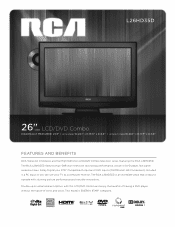RCA L26HD35D Support Question
Find answers below for this question about RCA L26HD35D - 25.9" LCD TV.Need a RCA L26HD35D manual? We have 4 online manuals for this item!
Question posted by DAVISP on July 5th, 2012
Rca L26hd35da Tv
WHAT IS WRONG WITH MY RCA L26HD35DA TV IF IT WILL NOT TURN ON BUT HAS RED POWER
Current Answers
Related RCA L26HD35D Manual Pages
RCA Knowledge Base Results
We have determined that the information below may contain an answer to this question. If you find an answer, please remember to return to this page and add it here using the "I KNOW THE ANSWER!" button above. It's that easy to earn points!-
Does the FPE1078 or the FPE1080 have a digital tuner?
... tuners Create an Incident or ask a question Televisions that do not have a digital tuner? Neither model has a digital TV tuner. 894 Portable Video Products Portable DVD Player 03/12/2007 05:13 PM 08/23/2010 11:29 AM Remote control won't change TV channels Audiovox Flat Panel Television Repair Centers and Warranty Info Why does... -
Warranty Terms and Conditions
... Mounting Products Television Mount Home Satellite Accessories Wireless Audeo VideoTransmission Home Clocks Clock Clock Radio Home Headphones Wireless Bluetooth Home Remote Control Products Universal Remote Control Remotes Included with the unit. Tube TV Flat Panel LCD Plasma TV Under Cabinet TV Home Video Products Digital Picture Frame Home DVD Players Video Cassette Player Home Power Products... -
Audiovox Flat Panel Television Repair Centers and Warranty Info
... push the red search button ...respond. Tube TV Flat Panel LCD Date Created...25 default ~any~ Remote Controls or Programming Codes value 3 default ~any~ Repair or My Repair Status value 23 default ~any~ Troubleshooting value 2 default ~any~ Technical Support or Installation value 24 default ~any~ Warranty value 1 default ~any~ Advanced Search Audiovox Flat Panel Television... in - Turn around time ...
Similar Questions
Rca Lcd Flat Panel Tv L26hd31r Does Not Power On And Remote Control Not Working
(Posted by smithGeoxan 10 years ago)
There Is A Green Line In The Center Of My 32' Rca Led Lcd Tv Whenever I Turn It
how do I fix it
how do I fix it
(Posted by big34willie 11 years ago)
Tv Turns Off For No Reason
Our tv turns off on its own in the middle of watching tv randomly. Also when it's turned off it tend...
Our tv turns off on its own in the middle of watching tv randomly. Also when it's turned off it tend...
(Posted by michaelancar 11 years ago)
Code For Rca Universal Remote To Work With L26hd35d Flat Panel Tv/dvd Combo
(Posted by mvalencia57 11 years ago)
Tv Lcd 26v6sy
HELLO DEAR RCA SUPPORT,,,, I HVE A BIG , TRYING TO GET A PARTS,, FOR TWO TV L...
HELLO DEAR RCA SUPPORT,,,, I HVE A BIG , TRYING TO GET A PARTS,, FOR TWO TV L...
(Posted by ZOELECTRONICA 12 years ago)