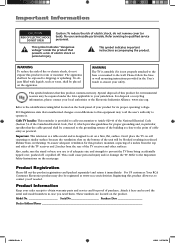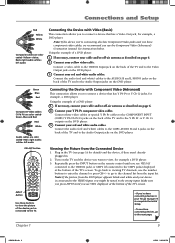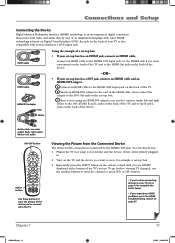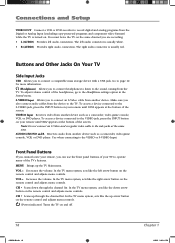RCA L37WD14 Support Question
Find answers below for this question about RCA L37WD14.Need a RCA L37WD14 manual? We have 2 online manuals for this item!
Question posted by michaelancar on December 10th, 2012
Tv Turns Off For No Reason
Our tv turns off on its own in the middle of watching tv randomly. Also when it's turned off it tends to seldom turn on by itself as well. It will turn off multiple times after being turned on and then there are times it will do just stay on. When it turns off sometimes the red light flashes and we have to unplug it from the wall for it to work again.
Tv is a rca scenium
Model Number l37wd14
Current Answers
Related RCA L37WD14 Manual Pages
RCA Knowledge Base Results
We have determined that the information below may contain an answer to this question. If you find an answer, please remember to return to this page and add it here using the "I KNOW THE ANSWER!" button above. It's that easy to earn points!-
Does the FPE1078 or the FPE1080 have a digital tuner?
... tuners Create an Incident or ask a question Televisions that do not have a digital tuner? Neither model has a digital TV tuner. 894 Portable Video Products Portable DVD Player 03/12/2007 05:13 PM 08/23/2010 11:29 AM Remote control won't change TV channels Audiovox Flat Panel Television Repair Centers and Warranty Info Why does my... -
Warranty Terms and Conditions
...Repairs. Portable Model Portable DVD ...Address, Telephone number and Email...TV - For warranty procedures by Brand/Product Acoustic Research: Accessories Power Products Speakers Universal Remote Controls Advent: Wireless Headphones Wireless Speakers Overhead Mobile Video Safety and Convenience Audiovox: Car Security or Remote Start Systems Digital Media Products Flat Panel Televisions... -
Audiovox Flat Panel Television Repair Centers and Warranty Info
... category here Notify Me « NEED MORE HELP?- NOTE: Search for a MODEL NUMBER, searching for repair? Details Pursuitrak Vehicle Tracking System Repair Centers and Warranty Info Print Email Answer Contact Information Denotes a required field. Go Back to Audiovox Flat Panel Televisions: Model Repair Center Other Information VE 1510DV FP1210 FP1500 FP1500DV FP1510 FP1520...
Similar Questions
Why Is My Green Light Blinking On My Hdtv Model Number L32wd14. The Tv Will Not
my tv will not turn on and the pwer button keeps blinking green. What do i do? Model number L32WD14 ...
my tv will not turn on and the pwer button keeps blinking green. What do i do? Model number L32WD14 ...
(Posted by jamyelr 11 years ago)
Dont Turn On, Just The Little Red Light Binks
I have a RCA Model L42WD250YX1, this morning it wont come on, just the little red light blinks. I un...
I have a RCA Model L42WD250YX1, this morning it wont come on, just the little red light blinks. I un...
(Posted by cholointernacionales 11 years ago)
Where Can I Find An Owners Manual For A 42 Inch Rca Flat Screen Tv Model Number
Where can i find an owners manual for an RCA 42 inch High Definition TV, Model number 42FHD37?
Where can i find an owners manual for an RCA 42 inch High Definition TV, Model number 42FHD37?
(Posted by Crys 12 years ago)