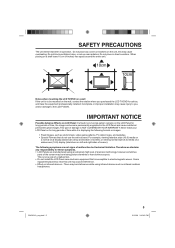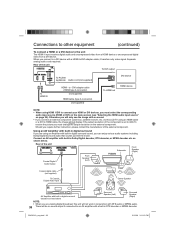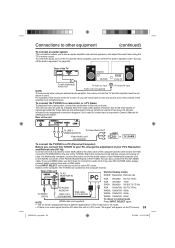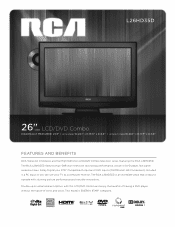RCA L26HD35D Support Question
Find answers below for this question about RCA L26HD35D - 25.9" LCD TV.Need a RCA L26HD35D manual? We have 4 online manuals for this item!
Question posted by jamiejo10 on April 20th, 2010
Getting Dish Tv Set Up On This Tv
I can't find my maunal. I am wanting to set it up with Dish Network and a Wii system. Please help
Current Answers
Related RCA L26HD35D Manual Pages
RCA Knowledge Base Results
We have determined that the information below may contain an answer to this question. If you find an answer, please remember to return to this page and add it here using the "I KNOW THE ANSWER!" button above. It's that easy to earn points!-
Problem downloading a manual or cannot download a manual
...HERE - Alarm Car Security -Transmitters Vehicle Theft Recovery Car Video Headrest Solutions Overhead Solutions Dropdown LCD Dropdown LCD w/DVD Drop Down LCD with a Component Home Telephones Home Television Direct View - Tube TV Flat Panel LCD Plasma TV Under Cabinet TV Digital Picture Frame Video Cassette Player Home Power Products Surge Protectors Portable Audio Products Boombox CD Players... -
Audiovox Flat Panel Television Repair Centers and Warranty Info
...the requirements? Tube TV Flat Panel LCD Date Created 02/24... information, support, warranty service or want to the Support Account Creation Page ...Flat Panel Television Repair Centers and Warranty Info Where do I ship my AUDIOVOX product for the correct repair center information and requirements. first out manner and prevent long hold times on this answer Answer (Rated helpfulness... -
Trouble locating product manual
...Headrest Solutions Overhead Solutions Dropdown LCD Dropdown LCD w/DVD Drop Down LCD with a Component Home Telephones Home Television Direct View - Tube TV Flat Panel LCD Plasma TV Under Cabinet TV Home Video Products Digital ... Video Accessories Antennas Connectors Headphones Portable and Travel Power products Portable Navigation Products 04/25/2007 11:15 AM 08/23/2010 10:28 AM Finding a manual for...
Similar Questions
Tv Has Sound But No Picture Whatsoever. Is It The Backlight Inverter Bad?
(Posted by dssrob 10 years ago)
How Do U Get This Tv Off Of Antolog And Make It Stay On Digital And Set Channels
(Posted by oldman198282 11 years ago)
Code For Rca Universal Remote To Work With L26hd35d Flat Panel Tv/dvd Combo
(Posted by mvalencia57 11 years ago)
How Do I Get Full Screen On My New Led 39 Inches Flat Screen Tv.no Zoom Availabl
Most of the channels are not full screen. And also what is the difference between normal and auto in...
Most of the channels are not full screen. And also what is the difference between normal and auto in...
(Posted by jamyot265 11 years ago)
How Do U Get The Tv Off Pfd Lock
(Posted by Anonymous-59407 12 years ago)