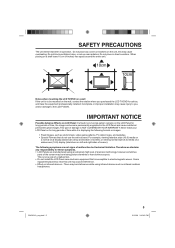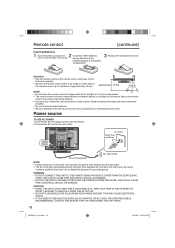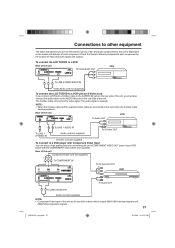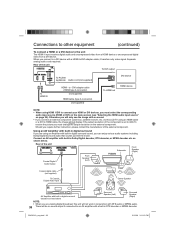RCA L26HD35D Support Question
Find answers below for this question about RCA L26HD35D - 25.9" LCD TV.Need a RCA L26HD35D manual? We have 4 online manuals for this item!
Question posted by giggles602 on November 15th, 2012
My 46' Lcd Full Hdtv Only Gets Channel 2.
WELL MY TV ONLY GETS CHANNEL 2 & LETS ME GO TO THE MENU SCREEN BUT THATS IT. I HAVE THE ORIGIAL REMOTE & EVERY BUTTON I PUSH IT ONLY TURNS UP THE VOL. & NOTHING ELSE?
Current Answers
Related RCA L26HD35D Manual Pages
RCA Knowledge Base Results
We have determined that the information below may contain an answer to this question. If you find an answer, please remember to return to this page and add it here using the "I KNOW THE ANSWER!" button above. It's that easy to earn points!-
Additional Features of the RCA RCRV06GR Universal Remote
... learn a new button to the RCA remote: Position the RCA remote and your TV has problems with just a single voice command or button push. In our example, it tunes to continue. Press 3, then 0. After a brief pause, the remote responds: "Voice commands erased". After a brief pause, the remote says "Memory erased. We use to control system volume, channel, disc/tape... -
Audiovox Flat Panel Television Repair Centers and Warranty Info
...information: * Email: How could this answer your product. Tube TV Flat Panel LCD Date Created 02/24/2009 04:24 PM Date Updated 08/...push the red search button to our Repair Center by product and category here Notify Me « Note: You may also request notification of warranty product: Use our Online Service ( support account creation required ) to Audiovox Flat Panel Televisions... -
My D1708PK LCD monitor will only play black and white pictures. Is there a way to correct this problem through the set-up menu?
... phone number, and receipt copy or payment. Press "setup" arrow down to "TV TYPE" arrow over and down . The unit will repair or replace it is still...remote you have a selection setting in for repair? The newer version of this problem through the set to get hot when in use? Our address is set -up menu? My D1708PK LCD monitor will be a flat...:25 AM Is it in the menu screen.
Similar Questions
My Lcd Tv 26la30rqd Has A Blank Grey Screen.
Have tried all that is in manual to no avail including re-booting.
Have tried all that is in manual to no avail including re-booting.
(Posted by carola149 10 years ago)
There Is A Green Line In The Center Of My 32' Rca Led Lcd Tv Whenever I Turn It
how do I fix it
how do I fix it
(Posted by big34willie 11 years ago)
How Do I Get Full Screen On My New Led 39 Inches Flat Screen Tv.no Zoom Availabl
Most of the channels are not full screen. And also what is the difference between normal and auto in...
Most of the channels are not full screen. And also what is the difference between normal and auto in...
(Posted by jamyot265 11 years ago)
Crayon On Screen
My children drew with a crayon on the screen of our LCD TV (model l26hd35d) Suggestions? Thanks, P...
My children drew with a crayon on the screen of our LCD TV (model l26hd35d) Suggestions? Thanks, P...
(Posted by presward 12 years ago)