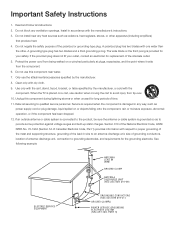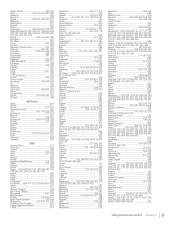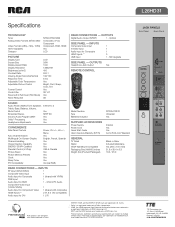RCA L26HD31 Support Question
Find answers below for this question about RCA L26HD31 - 26" LCD TV.Need a RCA L26HD31 manual? We have 4 online manuals for this item!
Question posted by anbar51d on October 23rd, 2015
Remote Code For Rca L26hd31r?
The person who posted this question about this RCA product did not include a detailed explanation. Please use the "Request More Information" button to the right if more details would help you to answer this question.
Current Answers
Related RCA L26HD31 Manual Pages
RCA Knowledge Base Results
We have determined that the information below may contain an answer to this question. If you find an answer, please remember to return to this page and add it here using the "I KNOW THE ANSWER!" button above. It's that easy to earn points!-
Warranty Terms and Conditions
...code ...Remotes Included with PS2 Mobile Video Cassette Players Mobile DVD Players - Repair Centers by brand/product, see links below. Alarm Car Security -Transmitters Vehicle Theft Recovery Car Video Headrest Solutions Overhead Solutions Dropdown LCD Dropdown LCD w/DVD Drop Down LCD with a Component Home Telephones Home Television Direct View - Tube TV Flat Panel LCD Plasma TV Under Cabinet TV... -
Problem downloading a manual or cannot download a manual
...of Adobe Reader software A. Tube TV Flat Panel LCD Plasma TV Under Cabinet TV Digital Picture Frame Video Cassette ... Overhead Solutions Dropdown LCD Dropdown LCD w/DVD Drop Down LCD with a Component Home Telephones Home Television Direct View - ... RCA CRCU5601 Remote Code List RCA RCU4601 Remote Control Code List RCA R55N7 Remote Control Code List RCA RCR430S Remote Control Code List Install or... -
Audiovox Flat Panel Television Repair Centers and Warranty Info
...Remote Controls or Programming Codes value 3 default ~any~ Repair or My Repair Status value 23 default ~any~ Troubleshooting value 2 default ~any~ Technical Support or Installation value 24 default ~any~ Warranty value 1 default ~any~ Advanced Search Audiovox Flat Panel Television...the automated support system 1. Details Tube TV Flat Panel LCD Date Created 02/24/2009 04:24 PM Date ...
Similar Questions
Rca Lcd Flat Panel Tv L26hd31r Does Not Power On And Remote Control Not Working
(Posted by smithGeoxan 10 years ago)
What Is Code For Rca Lcd Tv Model Rlc 1909
(Posted by youngbrian658 12 years ago)
Need To Speak To Someone In Rca Flat Screen Tv Warranty
(Posted by thomasrodriguez99 12 years ago)
I Need A Remote
For The L26hd31
I need a new Remote for the L26HD RCA TV
I need a new Remote for the L26HD RCA TV
(Posted by mikhailshamkin 12 years ago)
U-verse Remote Code For Rca Model #l42fhd37r
Cant seem to find a code for our U-VERSE remote to program our new tv. RCA model #L42FHD37RThank y...
Cant seem to find a code for our U-VERSE remote to program our new tv. RCA model #L42FHD37RThank y...
(Posted by Anonymous-17815 13 years ago)