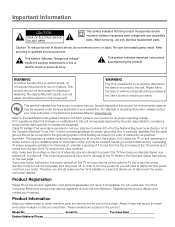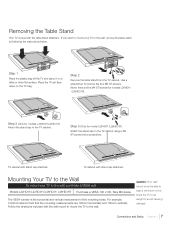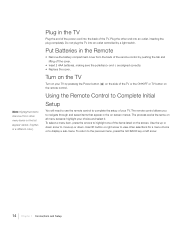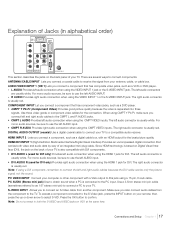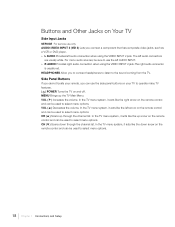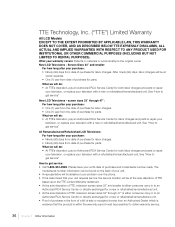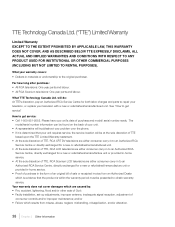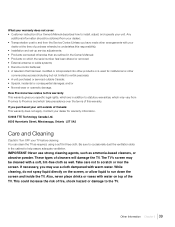RCA L22HD41 Support Question
Find answers below for this question about RCA L22HD41 - 22" LCD TV.Need a RCA L22HD41 manual? We have 4 online manuals for this item!
Question posted by beautifulbbrown on July 24th, 2012
Where Can I Get A Stand For This Television?
I bought this exact tv online exept it did not come with the stand, is there a way I can order that part alone?
Current Answers
Related RCA L22HD41 Manual Pages
RCA Knowledge Base Results
We have determined that the information below may contain an answer to this question. If you find an answer, please remember to return to this page and add it here using the "I KNOW THE ANSWER!" button above. It's that easy to earn points!-
Create an Incident or ask a question
... Telephones Home Television Direct View - Tube TV Flat Panel LCD Plasma TV Under Cabinet TV Home Video Products Digital Picture Frame Home DVD Players Video Cassette Player Home Power Products Surge Protectors Portable Audio Products Boombox CD Players Voice Recorder Portable MP3 Players MP3 Players Two Way Radio Portable Video Products Camcorder Camera Media Recorder Flo TV - The information... -
Audiovox Flat Panel Television Repair Centers and Warranty Info
... only one of your product. value 22 default ~any~ Manuals or Product Documentation value 9 default ~any~ Operating Instructions value 12 default ~any~ Orders or My Order Status value 25 default ~any~ Remote... Categories Home Television Direct View - Tube TV Flat Panel LCD Date Created 02/24/2009 04:24 PM Date Updated 08/11/2010 11:33 AM Type of warranty product: Use our Online Service ( support... -
Trouble locating product manual
... your model number first Include the EXACT model number in your request if you cannot find your web site. Tube TV Flat Panel LCD Plasma TV Under Cabinet TV Home Video Products Digital Picture Frame Home DVD Players Video Cassette Player Home Power Products Surge Protectors Boombox CD Players Voice Recorder Two Way Radio Portable Video Products Camcorder...
Similar Questions
I Have A 22la45rqd Flat Screen Tv And No Manual Is The L22hd41 The Same
(Posted by janmarie7 10 years ago)
Blinking Red Light Codes For Rca L56wd22yx5 Lcd Tv
Plugged in power to my TV and green light comes on then after a moment, the screen flickers. the tv ...
Plugged in power to my TV and green light comes on then after a moment, the screen flickers. the tv ...
(Posted by rentonallen 10 years ago)
There Is A Green Line In The Center Of My 32' Rca Led Lcd Tv Whenever I Turn It
how do I fix it
how do I fix it
(Posted by big34willie 11 years ago)
Rca Big Screen Tv
2 days of picture flashing in and out, unable to be helped thru Satellite tech. support, said tv is ...
2 days of picture flashing in and out, unable to be helped thru Satellite tech. support, said tv is ...
(Posted by roxanehiers 12 years ago)