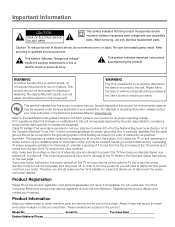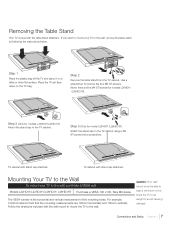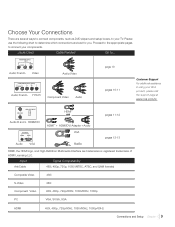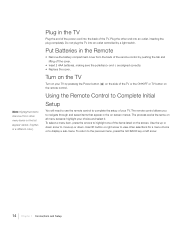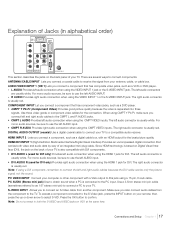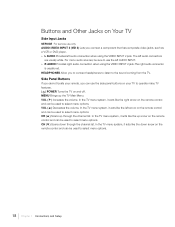RCA L22HD41 Support Question
Find answers below for this question about RCA L22HD41 - 22" LCD TV.Need a RCA L22HD41 manual? We have 4 online manuals for this item!
Question posted by Richt6 on April 23rd, 2013
Need Base Stand For L22hd41 Tv
Current Answers
Answer #1: Posted by tintinb on April 23rd, 2013 5:49 PM
http://www.amazon.com/s/ref=nb_sb_noss?url=search-alias%3Daps&field-keywords=tv%20wall%20mount
If you have more questions, please don't hesitate to ask here at HelpOwl. Experts here are always willing to answer your questions to the best of our knowledge and expertise.
Regards,
Tintin
Related RCA L22HD41 Manual Pages
RCA Knowledge Base Results
We have determined that the information below may contain an answer to this question. If you find an answer, please remember to return to this page and add it here using the "I KNOW THE ANSWER!" button above. It's that easy to earn points!-
How to create new password to access support tickets or incidents
...need additional information, support, warranty service or want to use an automated support system so we can serve our customers in a first in - Alarm Car Security -Transmitters Vehicle Theft Recovery Car Video Headrest Solutions Overhead Solutions Dropdown LCD Dropdown LCD w/DVD Drop Down LCD with a Component Home Telephones Home Television Direct View - Tube TV Flat Panel LCD Plasma TV... -
Audiovox Flat Panel Television Repair Centers and Warranty Info
...Tube TV Flat Panel LCD ... - value 22 default ~any...knowledge base ...need additional information, support, warranty service or want to create a repair request or Call Customer Service 1-800-645-4994 Monday - We cover return shipping. For an out of the problem Your name, address, and phone number There is approximately 2 weeks from the day we can I send my Audiovox Flat Panel Television... -
Support Account or Account Login
... Solutions Overhead Solutions Dropdown LCD Dropdown LCD w/DVD Drop Down LCD with a Component Home Telephones Home Television Direct View - Portable ...our vast knowledge base based on the telephone systems FIRST Feel free to search the knowledge base by entering your... you need to create an Account or have to many available answers in - Tube TV Flat Panel LCD Plasma TV Under Cabinet TV Home ...
Similar Questions
I HAVE A TV... AS PRESENT BUT I DON'T HAVE THE STAND TO PUT T[HE TV ON TOP THE TABLE PLEAS CAN U HEL...
2 days of picture flashing in and out, unable to be helped thru Satellite tech. support, said tv is ...