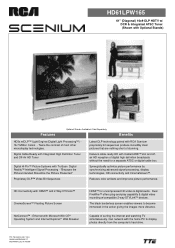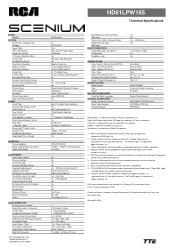RCA HD61LPW165 Support Question
Find answers below for this question about RCA HD61LPW165 - 61" Rear Projection TV.Need a RCA HD61LPW165 manual? We have 4 online manuals for this item!
Question posted by pytnls on January 2nd, 2014
I Have A Rca Scenium Hd61lpw165, And The Light Won't Come On...even The New Ligh
We replaced the light and it still will not come on, any answers?
Current Answers
Related RCA HD61LPW165 Manual Pages
RCA Knowledge Base Results
We have determined that the information below may contain an answer to this question. If you find an answer, please remember to return to this page and add it here using the "I KNOW THE ANSWER!" button above. It's that easy to earn points!-
Indicator lights on PW100 and PW101
... conditioner won't turn on The power light in on, but the protected indicator is not The grounded indicator doesn't come on when you turn on the power conditioner, a ground wiring problem may also request notification of volts coming from the outlet you the number of new and updated answers by product and category here Notify... -
I replaced the battery in my unit and when I turn it on it just shows RCA
...answer Answer (Rated helpfulness: ) Contact information: * Email: How could this answer be replaced (if under warranty) or repaired. Submit a request through this page Loading Answer Notification You may also request notification of new and updated answers... All Acoustic Research Advent Audiovox Code Alarm Energizer FLO TV Home Decor Jensen Movies2Go ONEFORALL Phase Linear Prestige Pursuit RCA... -
Indicator light doesn't light up
You must put the remote in . Replace the batteries with two new AA batteries, if necessary. Indicator light doesn't light up Indicator light doesn't come on when key is in the correct mode by pressing the corresponding component key (TV, DVD, VCR·AUX, SAT·CBL) so the remote knows which component you want to operate. Make...
Similar Questions
T.v. Wont Come On.how Do I Fix This Problem?
I manuallypress the power button located on the frint and the light comes on. The picture does not. ...
I manuallypress the power button located on the frint and the light comes on. The picture does not. ...
(Posted by gina201327 7 years ago)
How To Fix Rca Rca Scenium Hd61lpw165 Buttons Blink
(Posted by Monkpstud 10 years ago)
Tv Wont Come On The Green Light Blink Three Times But Want Hold..
the green light blink three times but want hold..
the green light blink three times but want hold..
(Posted by scumberlander6 10 years ago)
Rca Hd61lpw165 Tv Turning On
Someone is going to give me aRCA hd61lpw165 but the problem with it is when you manually turn it on ...
Someone is going to give me aRCA hd61lpw165 but the problem with it is when you manually turn it on ...
(Posted by sgonlineinfo 11 years ago)
Color Wheel
How do I install a new color wheel in an RCA HD61LPW165YX1?
How do I install a new color wheel in an RCA HD61LPW165YX1?
(Posted by stinocherp460 13 years ago)