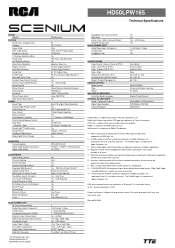RCA HD50LPW165 Support Question
Find answers below for this question about RCA HD50LPW165 - 50" Rear Projection TV.Need a RCA HD50LPW165 manual? We have 4 online manuals for this item!
Question posted by bsparks1 on May 8th, 2010
What's The Trick To Removing The Dm3 Module?
I have a replacement module, but can't seem to find the release to remove the original unit.
Current Answers
Related RCA HD50LPW165 Manual Pages
RCA Knowledge Base Results
We have determined that the information below may contain an answer to this question. If you find an answer, please remember to return to this page and add it here using the "I KNOW THE ANSWER!" button above. It's that easy to earn points!-
Information ASH400 Wireless Reverse Obstacle Detection System
... information on any solid mass or debris to driving through automatic car washes. To prevent power wire harness damage, remove Hitch Unit and unplug all power wires prior to maintain accurate performance. 6028 08/27/2009 06:50 PM 08/12/2010 03:14 PM Information about the Jensen VM9311TS Multi Media Receiver -
Programming RCA RCRP05BR Universal Remote
...occurred. If it to remove all with the touch...box. Setting Up a Combo Unit: If you own a combo unit such as follows: Performing the ...TV: Television DVR/AUX: To control a combo device (TV/VCR or TV...twice. Count the number of 50 keys, depending on the same ...during step 6, then slowly press and release CH- On the original remote, press and hold Setup to... -
What does the PR900 work with?
The PR900 works with ? What does the PR900 work with flat panel displays, satellite boxes, CD players, projectors, cable boxes, rear projection HDTV's, subwoofers, DVD Players, DVR's, receivers, amplifiers, DVR's and DAT's. 2118 06/09/2008 12:08 PM 08/23/2009 07:05 PM PR900 and ...
Similar Questions
Have Rca Hd52w66 Rear Projection Tv. It Has The 3 Blinks Of Death They Say.
my rca tv comes on just 3 blinks and off it is. do i need a convergence power suppy?i need help, can...
my rca tv comes on just 3 blinks and off it is. do i need a convergence power suppy?i need help, can...
(Posted by donna121955 10 years ago)
Rca Projection Tv. Gets A Vertical Black Line Then Shuts Off
(Posted by hcrouse71 11 years ago)
Color Wheel Removal
Can anon help me with the procedureTito remover the color wheel on a RCS hD50 LP W 165 Tv?
Can anon help me with the procedureTito remover the color wheel on a RCS hD50 LP W 165 Tv?
(Posted by Smallworld 11 years ago)
I Have A Rca 50 Inch Projection Tv Can Hear Everything Cant See Nothing
(Posted by karibenson2005 12 years ago)