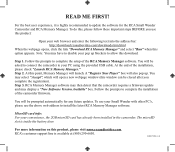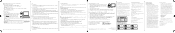RCA EZ217RD Support Question
Find answers below for this question about RCA EZ217RD.Need a RCA EZ217RD manual? We have 3 online manuals for this item!
Question posted by aesusan on June 19th, 2012
Change Date
How do I change the date on my camcorder? I cannot find anything anywhere that poses this question.
Thank you.
Current Answers
Related RCA EZ217RD Manual Pages
RCA Knowledge Base Results
We have determined that the information below may contain an answer to this question. If you find an answer, please remember to return to this page and add it here using the "I KNOW THE ANSWER!" button above. It's that easy to earn points!-
Operating Instructions for MMD850 Overhead System
... the RCA input ( AV1). These regional codes must be a video game system, video camera, or other audio / video devices. If the codes don't match, the DVD won't play...video game system, or other input device. The only time it will not work with my MMD850 Mobile DVD Player? Press the next button to move to the next song or press the previous button to move to your wireless headphones. Change... -
Operating Instructions for the Phase Linear UV8 In-Dash DVD Player
... devices, including a game console, camcorder, navigation unit, iPod, Zune, etc. To use the touch screen to change to move the monitor into the... of Question Click the ASK A QUESTION at a time. Auto Use Only Date Created 08/25/2010 03:34 PM Date Updated ... and keep it moves to your question? Hardware Sub-menu Features: If the rear-view video camera is connected, the unit is on... -
Basic Operating Instructions for the Jensen VM9311TS Multi Media Receiver
... the front panel or the SRC button (8) on the remote to change between available playing sources in our system for your question and you to easily adjust your audio system to meet the acoustical ...available answers in the following order: Tuner, DVD/CD, XM, iPod, Aux In, Camera (rear view video camera) and TV. The unit will get the best possible sound quality from your model number ...
Similar Questions
Warranty Service
how do I obtain warranty service on my RCA small wonder ez2100 video camera. The battery life is ext...
how do I obtain warranty service on my RCA small wonder ez2100 video camera. The battery life is ext...
(Posted by kuehn53 11 years ago)
My Rca Ez5000r Video Camera Does Not Come On Anymore After On Button Is Pressed.
(Posted by ronholland 11 years ago)
Camera Modes
When I press the middle button to record a video, the mode that the camera is in (high quality mode ...
When I press the middle button to record a video, the mode that the camera is in (high quality mode ...
(Posted by hamsterlovera 12 years ago)
My Video Camera Will Not Turn On Even With New Batteries.what Is Wrong?
(Posted by mmbjs 12 years ago)