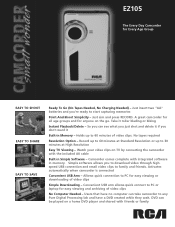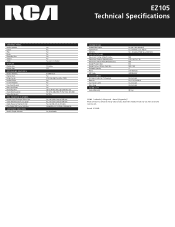RCA EZ105 Support Question
Find answers below for this question about RCA EZ105 - Small Wonder Camcorder.Need a RCA EZ105 manual? We have 2 online manuals for this item!
Current Answers
Related RCA EZ105 Manual Pages
RCA Knowledge Base Results
We have determined that the information below may contain an answer to this question. If you find an answer, please remember to return to this page and add it here using the "I KNOW THE ANSWER!" button above. It's that easy to earn points!-
Print
...Small Wonder camcorder... videos.exe...date with the latest service packs. Locate the POINT&POINT drive letter that is enabled, plug the Small Wonder into the PC's USB port and open My Computer. Click Change...Change Drive Letter and Path(s). Certain models of drives in the drop-down is set to Prompt me each time to your laptop. To manually launch the viewing program, plug the Small Wonder... -
Troubleshooting the RCA Small Wonder EZ217 Series Camcorder
...a drive letter and select the Change Drive Letter and Paths... RCA's customer support line is a special model that came with differentiating between videos and photos, the RCA Memory ... Video Formats for the EZ217 RCA Small Wonder Camcorder? Why does my video get a "Windows - I unable to access my EZ217 Small Wonder using the Memory Manager program. The very limited recording time... -
Operating Instructions RCA Small Wonder EZ217 Series Camcorder
... and changing the category using the micro SD card in the camcorder. But time passed and digital devices shrank in Memory Manager™ Save Method Default Save Location Camcorder to access the microSD slot by removing the battery door. RCA Small Wonder > Saved on "Date Saved Save File Already on my EZ217? Saved Videos > Saved Videos >...
Similar Questions
My Rca Small Wonder Camcorder 101 Won't Turn On- How Do I Retreive My Pictures &
(Posted by ctstoner 8 years ago)
Why Won't It Turn On When I Hit The Power Button?
will not turn on when I hit the power button
will not turn on when I hit the power button
(Posted by Kkruszka857818 8 years ago)
My Rca Small Wonder Camcorder.
My RCA Small Wonder Camcorder wont turn on. I put new batteries in and pressed the "ON" button but i...
My RCA Small Wonder Camcorder wont turn on. I put new batteries in and pressed the "ON" button but i...
(Posted by barca126 11 years ago)
Can I Add External Memory To My Ez105
My camera has a slot at the top of the camera, is this for external memory?
My camera has a slot at the top of the camera, is this for external memory?
(Posted by desertyaya1 12 years ago)
I Have An Ez201 Rca Small Wonder Camcorder. It Does Not Automatically Down Load
Is there anyway I can download the RCA Memory Manager on my computer? I tried on their website, but ...
Is there anyway I can download the RCA Memory Manager on my computer? I tried on their website, but ...
(Posted by jellyk1 12 years ago)