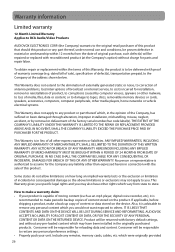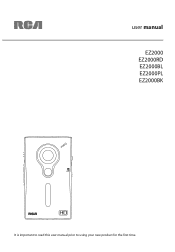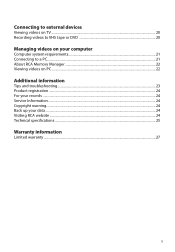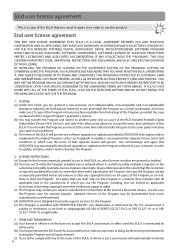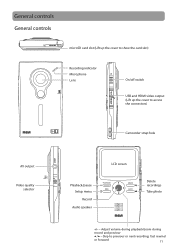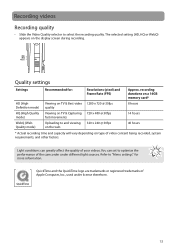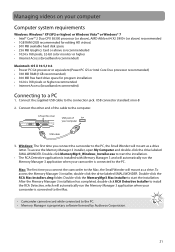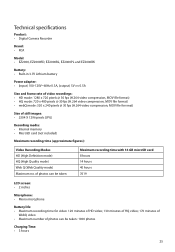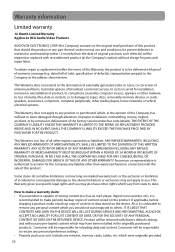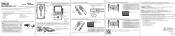RCA EZ2000BL Support Question
Find answers below for this question about RCA EZ2000BL.Need a RCA EZ2000BL manual? We have 6 online manuals for this item!
Question posted by carolswinton on September 15th, 2013
Ez2000bl Rca Camera Support
Camera will not turn off
Current Answers
Related RCA EZ2000BL Manual Pages
RCA Knowledge Base Results
We have determined that the information below may contain an answer to this question. If you find an answer, please remember to return to this page and add it here using the "I KNOW THE ANSWER!" button above. It's that easy to earn points!-
Troubleshooting the RCA Small Wonder EZ217 Series Camcorder
... PC and nothing happens? Reinsert the batteries and turn the camcorder on the "Uninstall RCA Memory Manager...camera, now Memory Manager does not show "processing", replace the batteries with further use only one finger in Windows Media Video...do find Troubleshooting information for supported video format features. We recommend that message? Why does my video get a "Windows - There... -
PC Operation for the RCA Lyra RD2780 Digital MP3 Player
... right click and select Paste to the CompactFlash memory card: With the Lyra AV Jukebox turned on, insert the CompactFlash memory card into the CompactFlash memory card slot on the Lyra ...navigation and organization of the Lyra AV Jukebox. Don't disconnect the USB cable during download. Supported video files (MPEG4 in avi file format) must back up search my computer for details about ... -
Setup and Connection of the RCA Lyra X3030 Digital Media Recorder
... Explorer, highlight all the files/folders you want to copy to add the copied content. Supported video files must be stored in the PHOTOS system folder in My Computer or Explorer to the right...to be created under the Music folder are located, and highlight them . When the component turns on the icon and select Safely Remove Hardware. Click Refresh in order to transfer content onto...
Similar Questions
My Pictures/videos Won't Download To My Computer From My Rca E219ch Camera. It W
It works with my old computer but not with my new laptop that has the Windows 7 operating system 64 ...
It works with my old computer but not with my new laptop that has the Windows 7 operating system 64 ...
(Posted by padres15 11 years ago)
My Rca Ez5000r Video Camera Does Not Come On Anymore After On Button Is Pressed.
(Posted by ronholland 11 years ago)
Camera Modes
When I press the middle button to record a video, the mode that the camera is in (high quality mode ...
When I press the middle button to record a video, the mode that the camera is in (high quality mode ...
(Posted by hamsterlovera 12 years ago)
My Camera Wont Turn On And I Know Its Fully Charged
i plugged my camera inside the usb port and when i took it out it stopped working propperly it rarel...
i plugged my camera inside the usb port and when i took it out it stopped working propperly it rarel...
(Posted by PETMONMONPET 12 years ago)
My Video Camera Will Not Turn On Even With New Batteries.what Is Wrong?
(Posted by mmbjs 12 years ago)