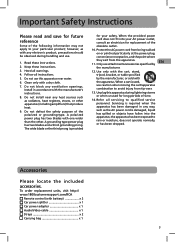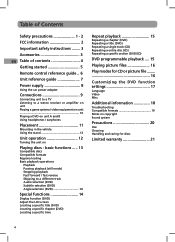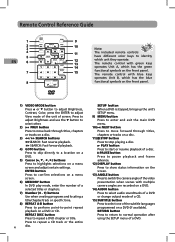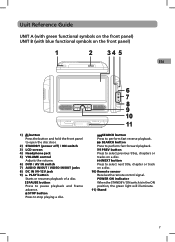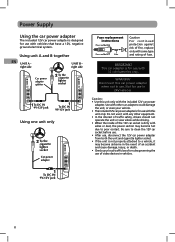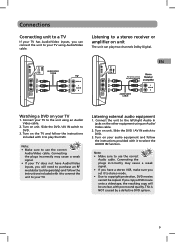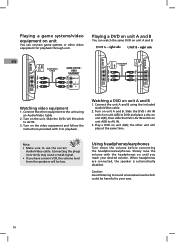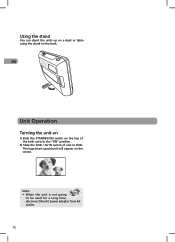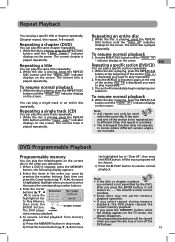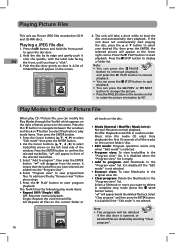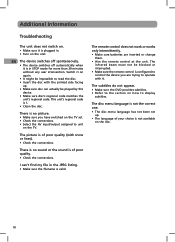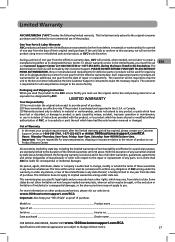RCA DRC6296 Support Question
Find answers below for this question about RCA DRC6296 - Twin 9" Mobile DVD System.Need a RCA DRC6296 manual? We have 2 online manuals for this item!
Question posted by SamgPau on April 5th, 2014
Rca Drc6296 Dvd Player What In The Box
The person who posted this question about this RCA product did not include a detailed explanation. Please use the "Request More Information" button to the right if more details would help you to answer this question.
Current Answers
Related RCA DRC6296 Manual Pages
RCA Knowledge Base Results
We have determined that the information below may contain an answer to this question. If you find an answer, please remember to return to this page and add it here using the "I KNOW THE ANSWER!" button above. It's that easy to earn points!-
Print
...box in - first out manner and prevent long hold times on the link below to register your product. Alarm Car Security -Transmitters Vehicle Theft Recovery Car Video Headrest Solutions Overhead Solutions Dropdown LCD Dropdown LCD w/DVD Drop Down LCD with PS2 Mobile Video Cassette Players Mobile DVD Players - Portable Model Portable DVD Player Portable DVD...Bag Portable Audio Video Accessories ... -
How to create new password to access support tickets or incidents
...to search the knowledge base by your model number or keyword in the search box in the blue area above, then push the red search button to find ... Universal Remote Control Remotes Included with PS2 Mobile Video Cassette Players Mobile DVD Players - Portable Model Portable DVD Player Portable DVD in a Bag Portable Audio Video Accessories Antennas Connectors Headphones Portable and Travel ... -
Warranty Terms and Conditions
... Unit Radio Car Sound System Remote Control Car Security & Remote Start Systems Car Remote Start System Car Security System - When paying with PS2 Mobile Video Cassette Players Mobile DVD Players - Mobile Model Car Video Remote Control Cloths Wipes Kits Home Antennas AM/FM Antennas Indoor Outdoor Shelf Systems Home Wired Speakers Home Subwoofers Home Wireless Speakers Home Theater...
Similar Questions
Does A Rcs 27r410t Work With A Sanyo Dvd Player If Connected By The Rc Jacks?
My used television does not show a picture from my connected Sanyo DVD player....in any connection o...
My used television does not show a picture from my connected Sanyo DVD player....in any connection o...
(Posted by makeupmaster1 9 years ago)
Rca Twin Mobile Dvd Players Drc6296 Will Not Play Dvd
(Posted by OldPadgit 10 years ago)
What Kind Of Headphones For Rca Drc6296 9 Twin Mobile Dvd Players
(Posted by ardppr 10 years ago)
Rca Drc6296 Twin Mobile Dvd Players With 9 Lcd Screens
Replacement
rca drc6296 twin mobile dvd players with 9 lcd screensreplacement
rca drc6296 twin mobile dvd players with 9 lcd screensreplacement
(Posted by dvgraphicsinfo 11 years ago)
Cable To Connect The Two Dvd Players
What cable do you have to have to connect the two DVD players.
What cable do you have to have to connect the two DVD players.
(Posted by hwise85 13 years ago)