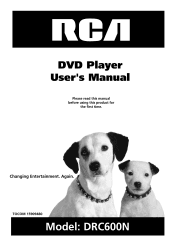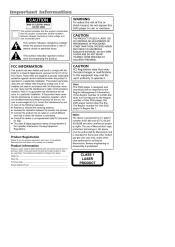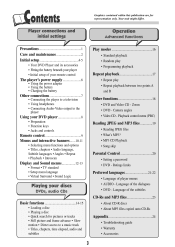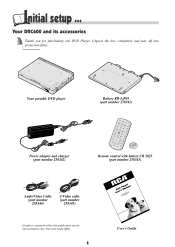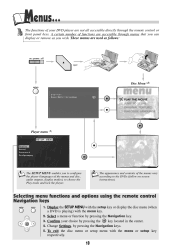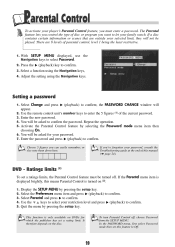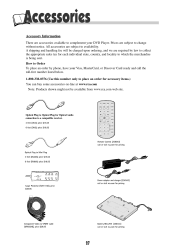RCA DRC600N Support Question
Find answers below for this question about RCA DRC600N - Portable DVD Player.Need a RCA DRC600N manual? We have 1 online manual for this item!
Current Answers
Related RCA DRC600N Manual Pages
RCA Knowledge Base Results
We have determined that the information below may contain an answer to this question. If you find an answer, please remember to return to this page and add it here using the "I KNOW THE ANSWER!" button above. It's that easy to earn points!-
Cleaning a CD or DVD
..., RS2625, RS2635, RS2640, RS2650, RS2651, RS2652, RS2656, DRC6100N DRC6200N DRC225N DRC232N DRC600N DRC616N DRC618N DRC622N DRC8005N DRC8060N RC5215P RC5240P RTD160 RTD255 RTDVD1 DRC105N DRC212N DRC233N DRC245N DRC612N DRC620N DRC8000N DRC8040N DRS7000N RC5220P 1487 Portable Video Products Portable DVD Player 02/12/2008 08:38 PM 08/23/2010 11:33 AM... -
Using the RCA CD DVD lens cleaner
...Open the CD/DVD player tray. 2. Re-insert the disc with Step 4, raise the nap up using a stiff brush or your finger. 4. Allow the cleaning to clean it. RCA DVD player stops playing Cleaning a CD or DVD RCA DVD... DRC8312N, DRC120N, DRC212N, DRC220N, DRC232N, DRC600N, DRC612N, DRC622N, DRC8005N, DRC8060N, RC5215P, RC5240P 1479 Portable Video Products Portable DVD Player 02/12/2008 01:38 PM 08/23... -
RCA DVD Player bookmark feature
...play, on the remote control, press the BOOKMARK button. All bookmarks clear when the tray is opened or when the power is turned off the display, press the BOOKMARK button. The bookmark icons ...them at a time. To turn off . 1495 Portable Video Products Portable DVD Player 02/13/2008 11:06 AM 08/23/2010 11:30 AM DVD player bookmark feature Basic Operation of the RCA RP5050 Recorder Basic...
Similar Questions
Portable Dvd Player.
Hi - we bought a portable dvd player in december and used it over the holidays - when we swtiched it...
Hi - we bought a portable dvd player in december and used it over the holidays - when we swtiched it...
(Posted by cindyandjohn1 8 years ago)
Why Will My Rca Portable Dvd Player Play Only Cd's And Not Any Dvd's?
I Have a RCA Portable DVD Player, model number DRC99731EL that was manufactured in August 2010 and i...
I Have a RCA Portable DVD Player, model number DRC99731EL that was manufactured in August 2010 and i...
(Posted by tduncan2536541 9 years ago)
Rca Drc600n Adapter.
Where Can I Find A 110 To 12v Adaper For My Rca Dvd Player.
Where Can I Find A 110 To 12v Adaper For My Rca Dvd Player.
(Posted by joehfrancis 10 years ago)
Rca Portable Dvd System Only Works If Laying Flat.
My portable DVD system only plays DVD's if it is laying flat, once i put it on the headrest it locks...
My portable DVD system only plays DVD's if it is laying flat, once i put it on the headrest it locks...
(Posted by saralizkelleher 12 years ago)