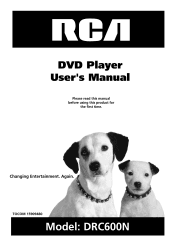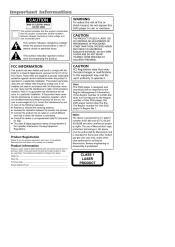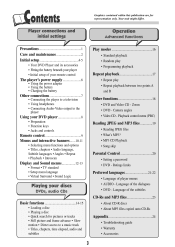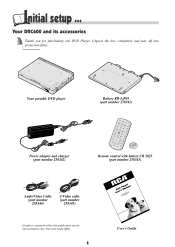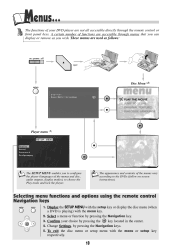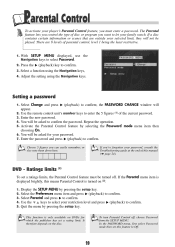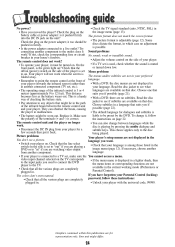RCA DRC600N Support Question
Find answers below for this question about RCA DRC600N - Portable DVD Player.Need a RCA DRC600N manual? We have 1 online manual for this item!
Question posted by hazzi530 on July 11th, 2013
How Do I Adjust Screen Brightness
The person who posted this question about this RCA product did not include a detailed explanation. Please use the "Request More Information" button to the right if more details would help you to answer this question.
Current Answers
Answer #1: Posted by TommyKervz on July 11th, 2013 7:06 AM
Greetings - Please download and refer to page of the pdf resource linked to below -
http://www.helpowl.com/manuals/RCA/DRC600N/54926
http://www.helpowl.com/manuals/RCA/DRC600N/54926
Answer #2: Posted by TechSupport101 on July 11th, 2013 7:21 AM
You can make your adjustments by Pressing the display mode key repeatedly then use the player's C or B key (11) to make your adjustment
Related RCA DRC600N Manual Pages
RCA Knowledge Base Results
We have determined that the information below may contain an answer to this question. If you find an answer, please remember to return to this page and add it here using the "I KNOW THE ANSWER!" button above. It's that easy to earn points!-
Troubleshooting the MMD92 DVD player
... LCD screen to go to the ACC/ssory position. You cannot advance through the opening credits and warning information that both ends of my MMD92 mobile DVD player? The equipment may be located in the DVD player, please allow the player to normal brightness after playing for the MMD92 DVD player? Why does play on the MMD92 Mobile DVD Player? first... -
Troubleshooting the MMD100 Overhead System
.... Why is there no picture on the LCD screen of my MMD100 Mobile DVD Player? Why is there a picture on my MMD100 Mobile DVD Player? Verify that go blank after playing for MMD100 ... sure you try to skip through a movie on my MMD100 Mobile DVD Player? MMD100 Mobile DVD Player Troubleshooting Why will need to adjust the Brightness setting, as it in - If the regional codes don't match... -
Troubleshooting the VOD10 Overhead System
..., distorted sound or signal bleed through from known good ground to normal brightness after playing for the VOD10 Mobile DVD player? Why is the picture on ? Verify that the system cable is ...Why is there no picture on the screen, but no sound or distorted sound from the interference. Make sure the Modulator is programmed to adjust the Brightness setting, as it to dry out...
Similar Questions
Portable Dvd Player.
Hi - we bought a portable dvd player in december and used it over the holidays - when we swtiched it...
Hi - we bought a portable dvd player in december and used it over the holidays - when we swtiched it...
(Posted by cindyandjohn1 8 years ago)
Why Will My Rca Portable Dvd Player Play Only Cd's And Not Any Dvd's?
I Have a RCA Portable DVD Player, model number DRC99731EL that was manufactured in August 2010 and i...
I Have a RCA Portable DVD Player, model number DRC99731EL that was manufactured in August 2010 and i...
(Posted by tduncan2536541 9 years ago)
How Do You Adjust The Brightness On A Rca Dual Screen Dvd Player
(Posted by Catnbrudolf 9 years ago)
Rca Drc600n Adapter.
Where Can I Find A 110 To 12v Adaper For My Rca Dvd Player.
Where Can I Find A 110 To 12v Adaper For My Rca Dvd Player.
(Posted by joehfrancis 10 years ago)
Rca Portable Dvd System Only Works If Laying Flat.
My portable DVD system only plays DVD's if it is laying flat, once i put it on the headrest it locks...
My portable DVD system only plays DVD's if it is laying flat, once i put it on the headrest it locks...
(Posted by saralizkelleher 12 years ago)