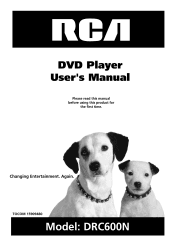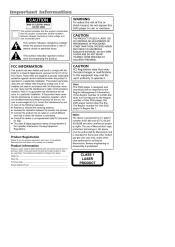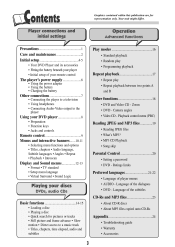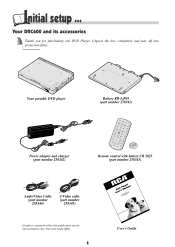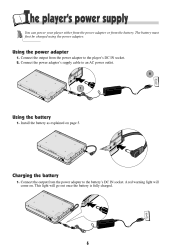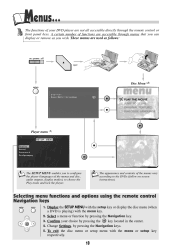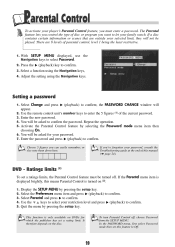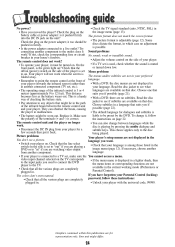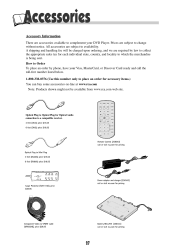RCA DRC600N Support Question
Find answers below for this question about RCA DRC600N - Portable DVD Player.Need a RCA DRC600N manual? We have 1 online manual for this item!
Question posted by joehfrancis on August 23rd, 2013
Rca Drc600n Adapter.
Current Answers
Answer #1: Posted by BusterDoogen on August 23rd, 2013 12:39 PM
Please respond to my effort to provide you with the best possible solution by using the "Acceptable Solution" and/or the "Helpful" buttons when the answer has proven to be helpful. Please feel free to submit further info for your question, if a solution was not provided. I appreciate the opportunity to serve you!
Related RCA DRC600N Manual Pages
RCA Knowledge Base Results
We have determined that the information below may contain an answer to this question. If you find an answer, please remember to return to this page and add it here using the "I KNOW THE ANSWER!" button above. It's that easy to earn points!-
D1708ES car adapter
... to use for the D1708ES fit into the cigarette lighter? Are headphones included with this adapter will work with. The "car adapter" powers the units from the cigarette lighter jack in the vehicle. 874 Portable Video Products Portable DVD Player 03/07/2007 05:46 PM 08/23/2010 11:22 AM Units this cigarette lighter... -
Warranty Terms and Conditions
... Solutions Overhead Solutions Dropdown LCD Dropdown LCD w/DVD Drop Down LCD with the unit. Auto Use Only Flo TV - Portable Model Portable DVD Player Portable DVD in card signature area, and the billing ...Radio Boombox Satellite Radio Accessories Satellite Radio Antenna Home Audio Video Accessories Adapters Cables Digital Flat Basic, Telco and Speaker Digital Converter Box Extender Home... -
Find Answers
7 8 9 11 12 13 14 15 16 17 license plate camera reverse image remote stopped working Holder replacement Channel reception Home Docking Station Speakers ipod adapter portable dvd 166 Installation on the Jensen NAV100 GPS Navigation System Problem downloading a manual or cannot download a manual Glossary of Terms for Auto Security Systems Operating Instructions ...
Similar Questions
Hi - we bought a portable dvd player in december and used it over the holidays - when we swtiched it...
I Have a RCA Portable DVD Player, model number DRC99731EL that was manufactured in August 2010 and i...
My portable DVD system only plays DVD's if it is laying flat, once i put it on the headrest it locks...