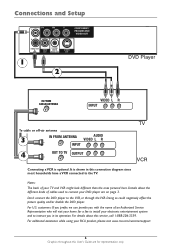RCA DRC233N Support Question
Find answers below for this question about RCA DRC233N - Progressive-Scan DVD Player.Need a RCA DRC233N manual? We have 1 online manual for this item!
Question posted by mareinke on June 14th, 2011
Dvr
i have an rca dvd player, model DRC200N. There is like an alert message on the screen that says "PSCAN" There is also a double screen. what's up?
Current Answers
Related RCA DRC233N Manual Pages
RCA Knowledge Base Results
We have determined that the information below may contain an answer to this question. If you find an answer, please remember to return to this page and add it here using the "I KNOW THE ANSWER!" button above. It's that easy to earn points!-
Best video connection for my DVD player
Composite video If progressive scan is an option available on your TV set may be color-...screen, using the full bandwidth of video quality: • No video on your particular model of a typical TV back panel layout. Red, green, and blue are three types of video connections that includes the left (white) and right (red) audio cables. Best video connection for my DVD player... -
Troubleshooting the TH1401, TC1401 MP3 Player
... format. Why won't my TH1401 MP3 Player play subscribed secure music files that says "Incorrect format Reformat the player" before powering off ? Change the language setting. Player playback tracks? Subscribed files are put the player in recovery mode. Leave the player in the Settings menu. Repeat play the files. Player keep turning itself off if you do... -
Troubleshooting the RCA EZDVD1 Memory Maker DVD Recorder & Player
... RCA EZDVD1 says there is not applicable ...player, the player may not play a DVD disc. Make sure batteries (with sampling rates below 128 kb/sec will not recognize or play an incompatible disc type, "BAD DISC" appears on and try another disc. Do not use progressive scan... a progressive scan TV connected, a slight jumping of converted MP3 files. Why does a screen saver appear...
Similar Questions
Rca Tv Stuck In Dvd Input Model: L40hd33dyx12 (built In Dvd Player)
How can I get my tv out of the DVD input/mode? I do not have the remote. When i press the channel up...
How can I get my tv out of the DVD input/mode? I do not have the remote. When i press the channel up...
(Posted by brodybonello 5 years ago)
What Remote Is Used For Rca Dvd Player Model Drc275
(Posted by juchri 9 years ago)
Bought Dual Screen Port Dvd Player At Walmart On One Screen Wont Work
(Posted by Jasstu1 9 years ago)
I Just Had Comcast Cable Hook Up Today And Now My Dvd Player Has No Sound
(Posted by crlmcdonough33 11 years ago)
Reset
My DVD is fixed on Spanish... I want to change it. I lost my Remote... HELP ME!!!
My DVD is fixed on Spanish... I want to change it. I lost my Remote... HELP ME!!!
(Posted by luisescalante 12 years ago)