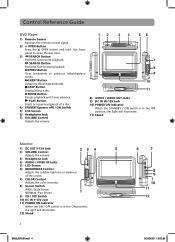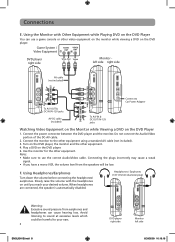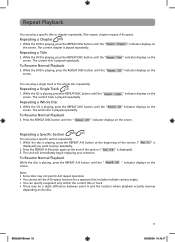RCA DRC69705 Support Question
Find answers below for this question about RCA DRC69705 - Dual Screen Portable DVD Player.Need a RCA DRC69705 manual? We have 3 online manuals for this item!
Question posted by Jasstu1 on July 3rd, 2014
Bought Dual Screen Port Dvd Player At Walmart On One Screen Wont Work
The person who posted this question about this RCA product did not include a detailed explanation. Please use the "Request More Information" button to the right if more details would help you to answer this question.
Current Answers
Related RCA DRC69705 Manual Pages
RCA Knowledge Base Results
We have determined that the information below may contain an answer to this question. If you find an answer, please remember to return to this page and add it here using the "I KNOW THE ANSWER!" button above. It's that easy to earn points!-
Basic functions of JMV12 Overhead System
... Basic functions of JMV111 Overhead System Maintenance and Handling for JMV12 Overhead System How do I use a game controller with DVD Player? Controller Connection: Plug the game controller ( arrow facing down ) into the game port on the remote. Remote View: Remote Functions: * Function control is installed. Connect the A/V output from point A to point B of... -
Overview of Controls on the Audiovox HR7008PKG Headrest DVD Players
... PORT AUX, MUTE, GAME & Screen will turn on the unit, press the power button at left bottom. User's Manual here. 7949 05/06/2010 10:39 AM 05/11/2010 03:23 PM Information about the Audiovox HR7008PKG Headrest DVD Players Troubleshooting the Audiovox HR7008PKG Basic Operating Instructions for the Audiovox HR9000PKG Dual Headrest DVD Players... -
Find Answers
11 12 13 14 15 16 17 18 updating dvd recorder camcorder battery charger DVD DRIVES info button DVD,PLAYER,MANUALS pearl wont turn on rca auto shot camcorder 176 Bluetooth Operation on the Jensen VM9214 Using Bluetooth with the Jensen BT1613 receiver Audio and Channel Troubleshooting the ...
Similar Questions
Rca Portable Dvd Player Monitor Unit Wont Turn On
(Posted by chusamdu 10 years ago)
Rca Dual Screen Dvd Player For Car Wont Work
(Posted by lapche 10 years ago)
Dvd Player Portable Settings Wont Work
(Posted by oAJKS 10 years ago)
Rca Dual Portable Dvd Player One Monitor Wont Play
(Posted by gbanfueres 10 years ago)
Rca Drc69705 Dual Screen Portable Dvd Player Not Reading Dvds But Reading Cds..?
I was able to play dvd a few days ago now for some reason none of the dvds will play it says no disc...
I was able to play dvd a few days ago now for some reason none of the dvds will play it says no disc...
(Posted by mylasmom0802 11 years ago)