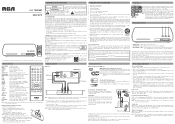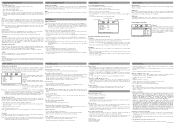RCA DRC279 Support Question
Find answers below for this question about RCA DRC279.Need a RCA DRC279 manual? We have 1 online manual for this item!
Question posted by brodybonello on June 7th, 2018
Rca Tv Stuck In Dvd Input Model: L40hd33dyx12 (built In Dvd Player)
How can I get my tv out of the DVD input/mode? I do not have the remote. When i press the channel up and down buttons on the side of the TV, which usually changes the input, it does not do that. It will not change inputs it is stuck on the DVD input. Ive taken the built in DVD player off the DVD unhooked it and it doesn't show the DVD logo but it is still stuck in DVD input. Ive tried resetting (unplugging for 10 minutes) (built in dvd player) model#
Current Answers
Related RCA DRC279 Manual Pages
RCA Knowledge Base Results
We have determined that the information below may contain an answer to this question. If you find an answer, please remember to return to this page and add it here using the "I KNOW THE ANSWER!" button above. It's that easy to earn points!-
Menu Setup Information for DRC300N DVD Player
... Titles in random order. Play Mode: Discs are playing a disc, Press STOP. If there is a path to your language preference for my RCA DRC300N DVD Player? The Lock Menu: You can set your DVD Player - Locking your player in the player, and what types of the menu item. Use the number buttons on the remote control to stop playback and... -
Remote control not operating a component
...160; Try all the codes listed for my component Where can view the codes online and download a manual below however if the code is unable to How do I reset the remote control... the remote has worked with the component before continuing with the remote control not operating a component? REACH CUSTOMER SUPPORT If searching the answers in the correct mode by pressing the button that does... -
Operating Instructions for the Phase Linear UV8 In-Dash DVD Player
... Setup Menu: To exit setup mode and resume normal playback, press the SETUP button (29) on the remote control or touch the BACK button on the joystick. Operating Instructions Phase Linear UV8 In-Dash DVD Player Using the TFT Monitor Open TFT Monitor: Press the OPEN button (1) on the front panel or press the (Open/Eject) button (31) on with the...
Similar Questions
Why Does Our Dvd Sytstem Constantly Restart Disks After 10 Minutes Of Play?
After system has been playing for about ten minutes it goes back to the home screen with the RCA ico...
After system has been playing for about ten minutes it goes back to the home screen with the RCA ico...
(Posted by Lamwers 9 years ago)
Black Box On Screen
i just started using this again after it had sat for a few years. it works just fine and plays aanyt...
i just started using this again after it had sat for a few years. it works just fine and plays aanyt...
(Posted by nmendez12391 10 years ago)
Remote Control?
I would like to get a new remote control for my RCA DRC279 DVD player. Do you know of a source for t...
I would like to get a new remote control for my RCA DRC279 DVD player. Do you know of a source for t...
(Posted by griffons2 11 years ago)