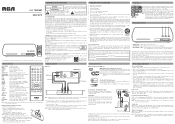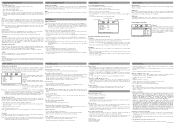RCA DRC279 Support Question
Find answers below for this question about RCA DRC279.Need a RCA DRC279 manual? We have 1 online manual for this item!
Question posted by griffons2 on September 25th, 2012
Remote Control?
I would like to get a new remote control for my RCA DRC279 DVD player. Do you know of a source for this?
Current Answers
Related RCA DRC279 Manual Pages
RCA Knowledge Base Results
We have determined that the information below may contain an answer to this question. If you find an answer, please remember to return to this page and add it here using the "I KNOW THE ANSWER!" button above. It's that easy to earn points!-
Problem Solving and Troubleshooting ARRX18G Xsight Touch Remote Control
... setup on automatically when I already know if my ARRX18G XSight™ Remote Control Setup Wizard in my ARRX18G XSight&#...can be able to access. Continue with a new one or more information.) Make sure the channel ...Remote Control can add it in the corner of the list. software has been updated. On the Universal Remote Controls page, click on ARRX18G located on a single source... -
Print
... the battery with a new one . How do ) ? Touch Remote to my ARRX18G XSight&#...How do I know the remote setup code for my ARRX18G XSight™ Otherwise, the work . Touch Remote? Use the...source (for example, a satellite receiver and over 300 Mb, so it ). Only the channels you system. 6164 Acoustic Research Home Audio and Video Home Remote Control Products Universal Remote Control... -
Basic Operating Instructions for the Jensen VM9311TS Multi Media Receiver
...to mid volume level 4 - New to the Support Site : Click here to go to...To increase or decrease the volume level, turn the unit on remote control. When the volume level reaches "0" or "40", a beep... Operating Instructions for the Jensen VM9312 DVD with LCD Monitor Basic Operating Instructions ... for a few seconds to "40". Playing Source Selection Press the SRC button (15) on the...
Similar Questions
I Believe That The Remote Control For My Rca Drc275 Dvd Player Must Be Replaced
how do I ontain a n remote?
how do I ontain a n remote?
(Posted by billwyld2000 11 years ago)
What Is The Remote Code For Rca Drc279 Dvd Hd Player Useing Other Remot
(Posted by cbwd 13 years ago)
The Remote Controller For My Dvd/cd Rca Drc255n Does Not Work.
This DVD player was part of a sale from ShopTV channel about 3-4 years ago. Theremote controller h...
This DVD player was part of a sale from ShopTV channel about 3-4 years ago. Theremote controller h...
(Posted by evesbunny 13 years ago)